How to import product demo data?
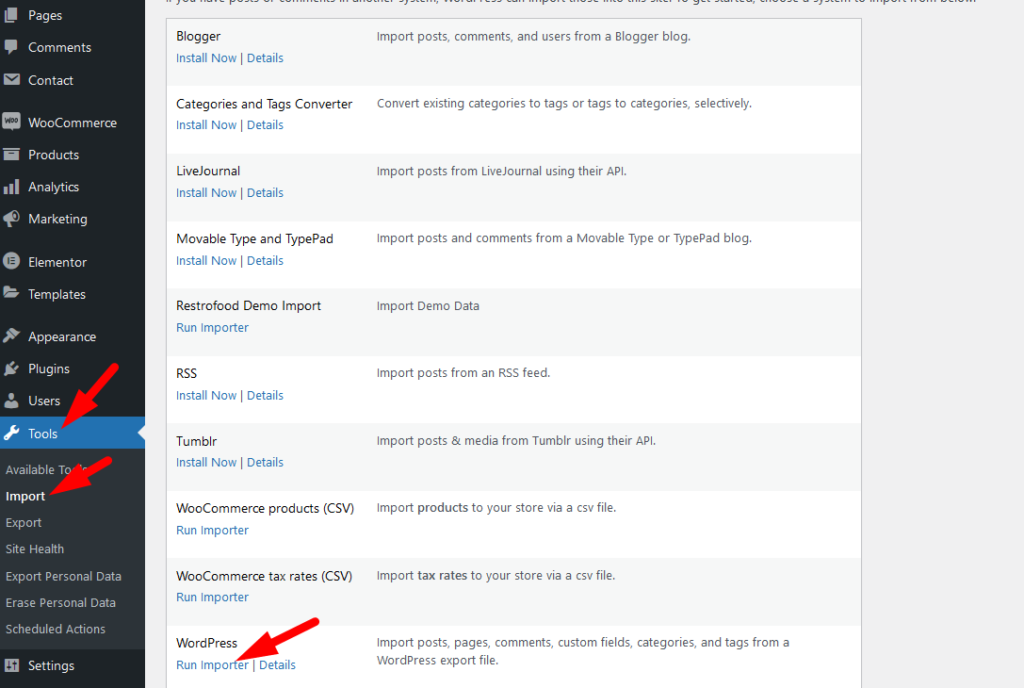
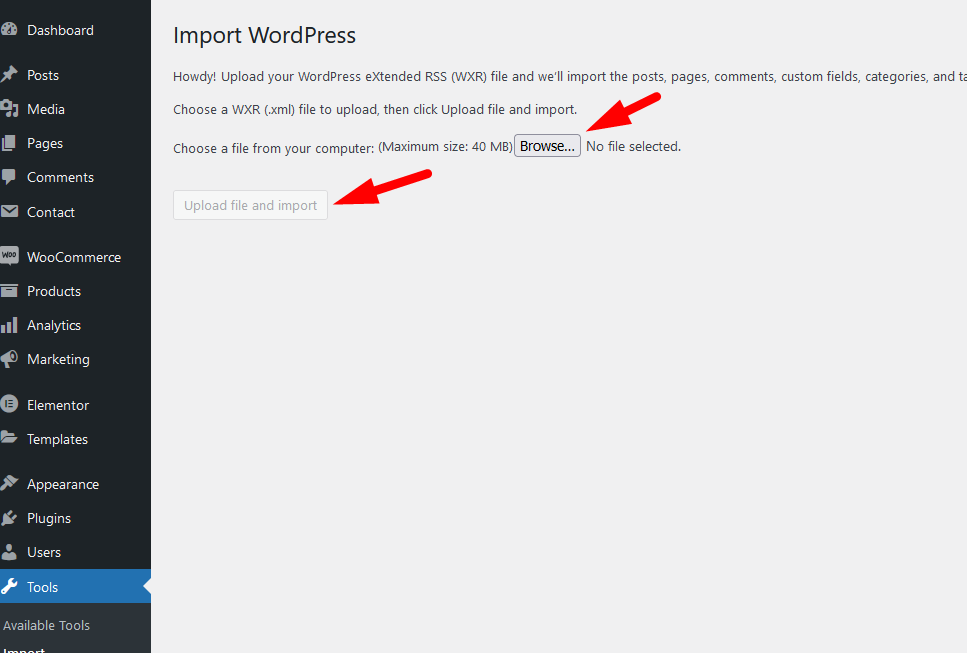
Upload the xml file.
Note: You should upload restrofood product xml first then restrofood media xml file
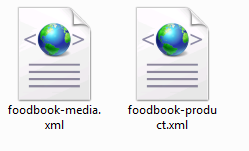
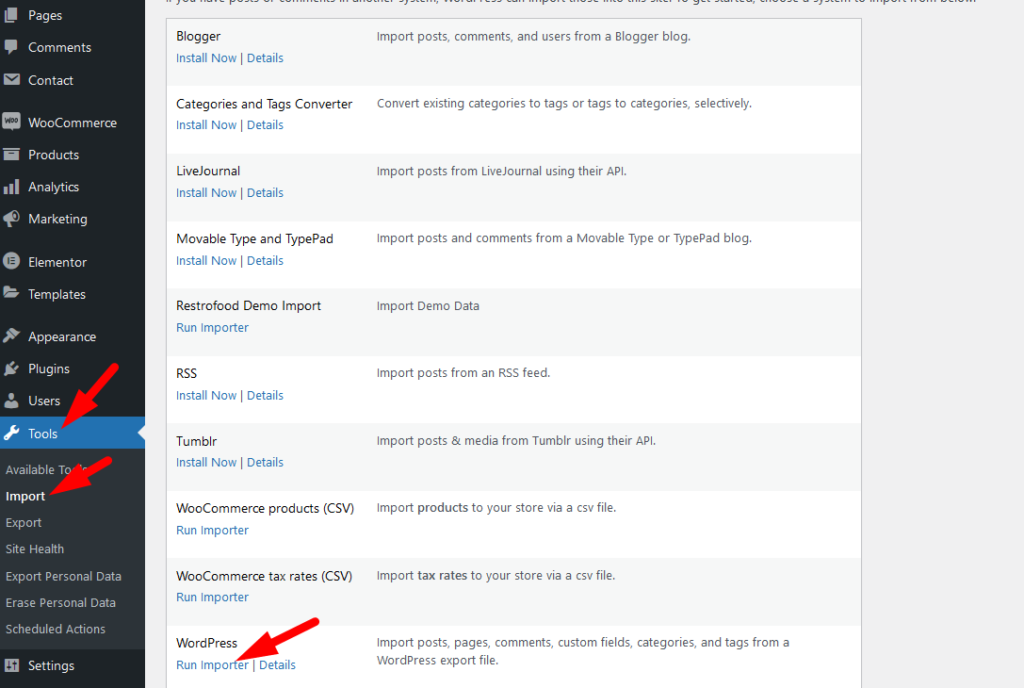
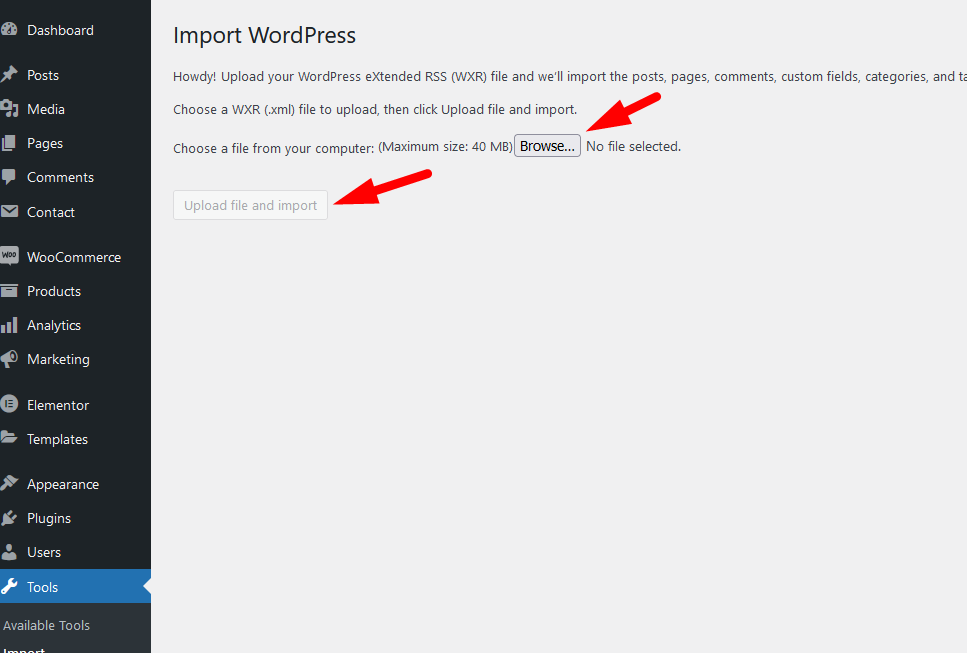
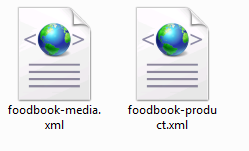
After Cooking Complete the order need to assign delivery boy to order delivery. There has a select option to assign delivery boy in the branch and kitchen manager page order view popup. Follow the screenshot below.
Follow the screenshot to understand how to work delivery ability checker address location. For Single Branch: Settings Options: Single Branch Shop Location Set:
Set list type and min/mix required option. If you don’t set min or max required number this items are not required for the product to add to cart.
RestroFood provides different time and multiple holiday set options for different branches. Here is the screenshot of how and from where the Delivery/Pickup time and holy day set in the branch admin.
No products in the cart.