How to set the time zone?
To work time and date properly with your time you need to settings restrofood plugin timezone from restrofood settings and WP admin settings -> general
Restrofood settings option:
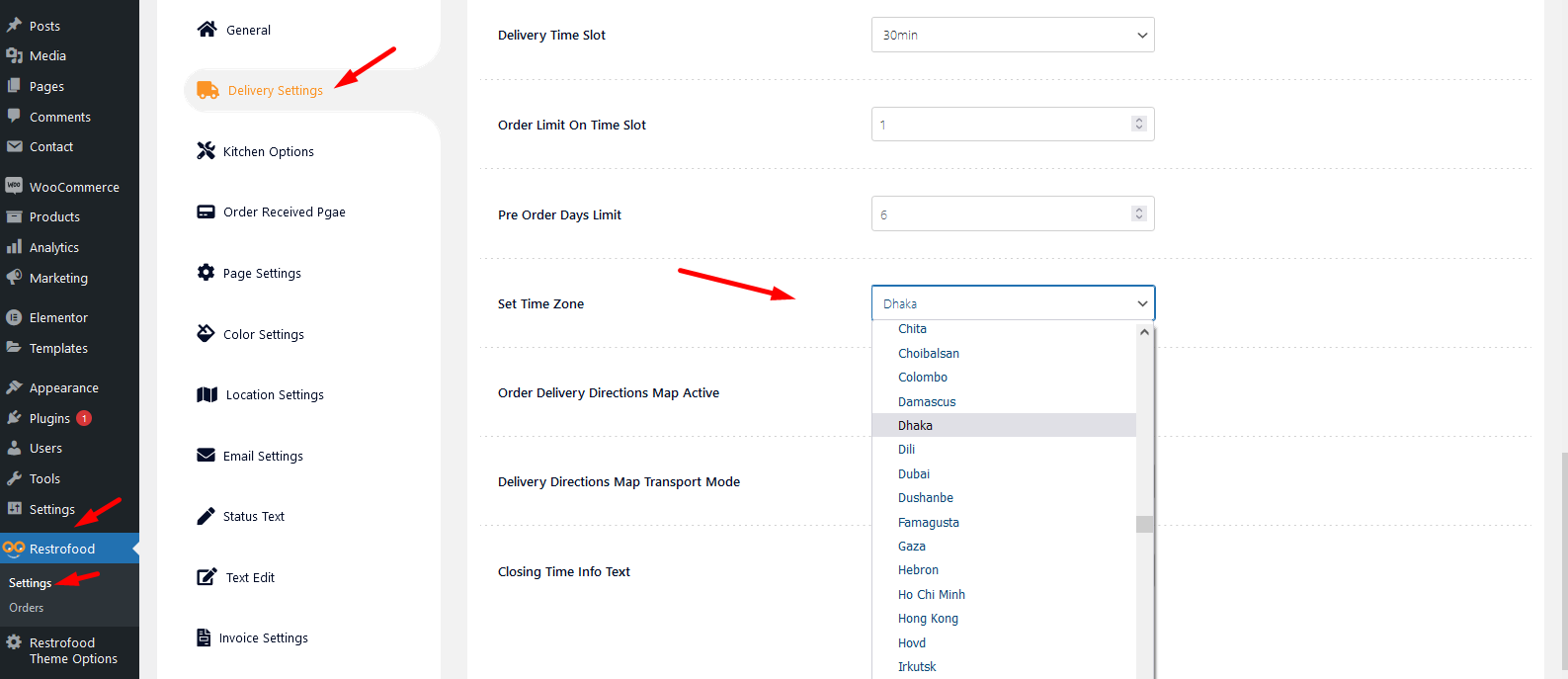
WP admin settings option:
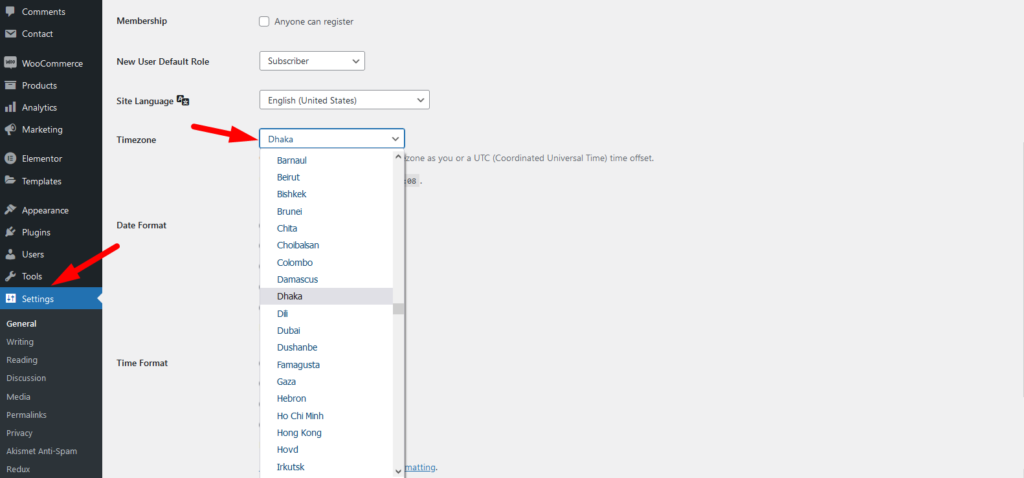
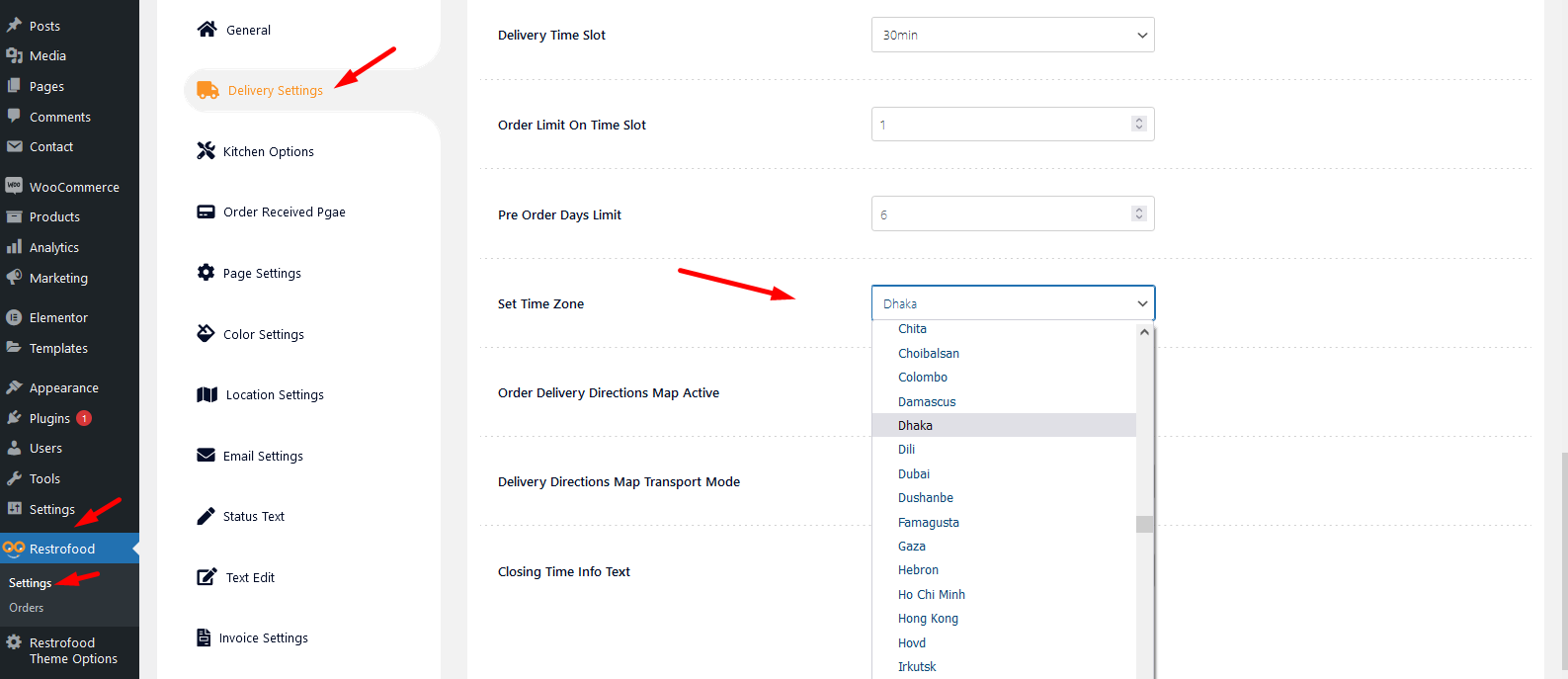
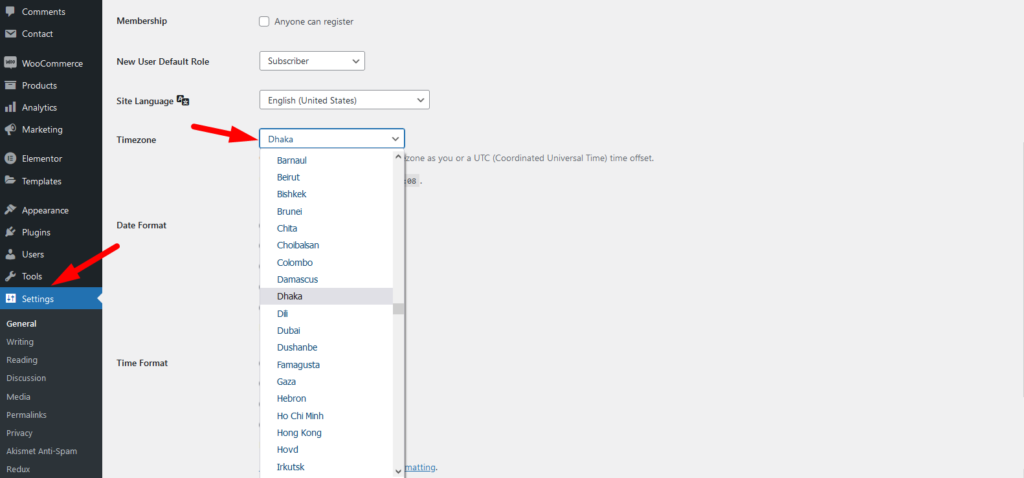
Restrofood provides 3 unique cart style options. You can choose the one that you prefer most. You can set it globally from the settings option or a specific Elementor widget. Follow the screenshots to set the settings.
RestroFood WooCommerce quick order branch management system depends on WooCommerce plugin. So you have must be installed WooCommerce Plugin before use RestroFood plugin.
Upload the xml file. Note: You should upload restrofood product xml first then restrofood media xml file
Restrofood provides order status change option to know order current status. All managers can change the order status from there manager page depends on the order activities and customers also can see the order current status from my account -> order page . Manager Status To Customer Status Behaviors: Question: I accept the order by…
Set how much order you want to received per time slot. If you don’t set any number of this option customers can order unlimited every time slot. If time slot order limit is over customer will see the information like below image. If the customer selects the time, which time slot already crosses the order…
No products in the cart.