How to add product extra items?
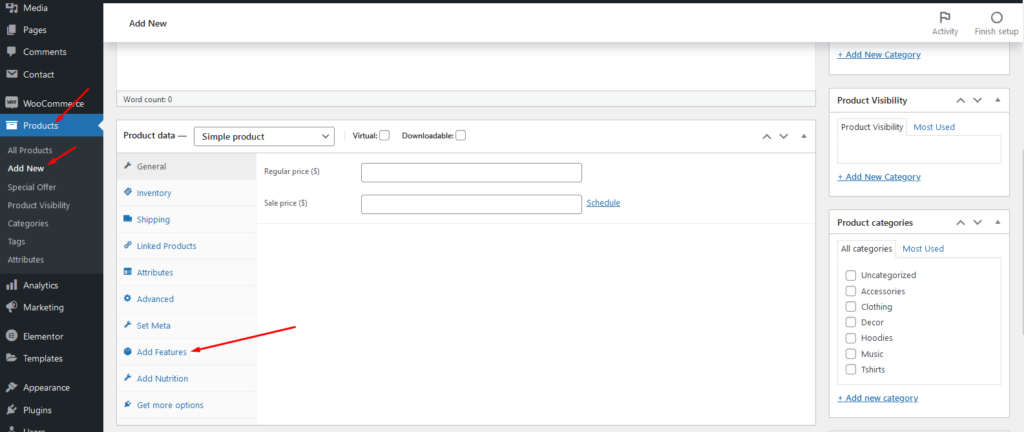
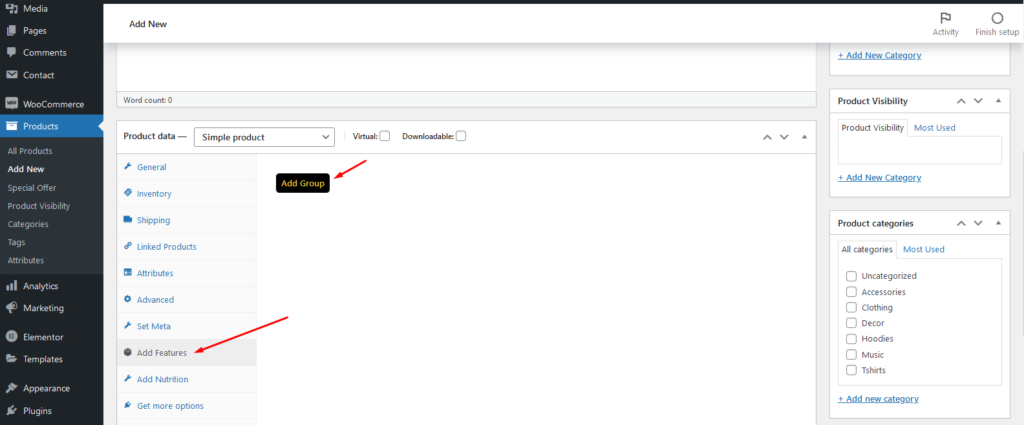
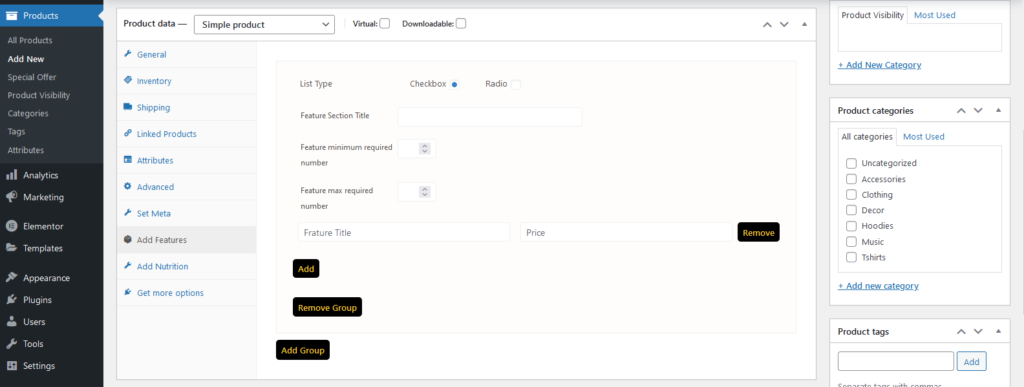
Set list type and min/mix required option. If you don’t set min or max required number this items are not required for the product to add to cart.
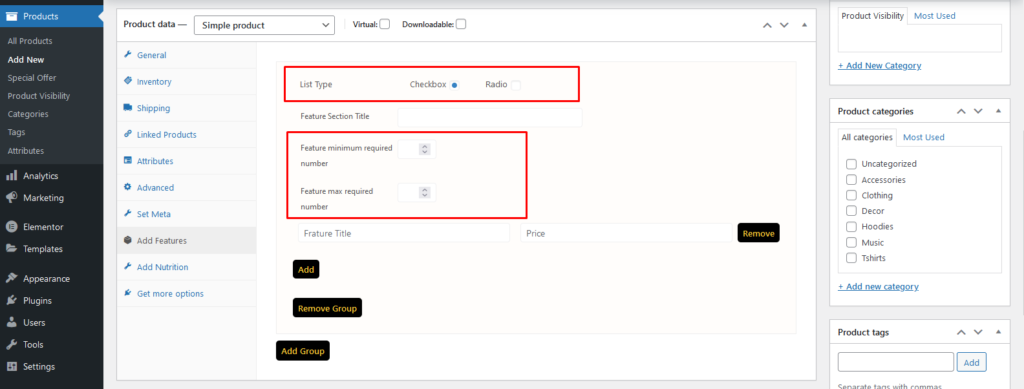
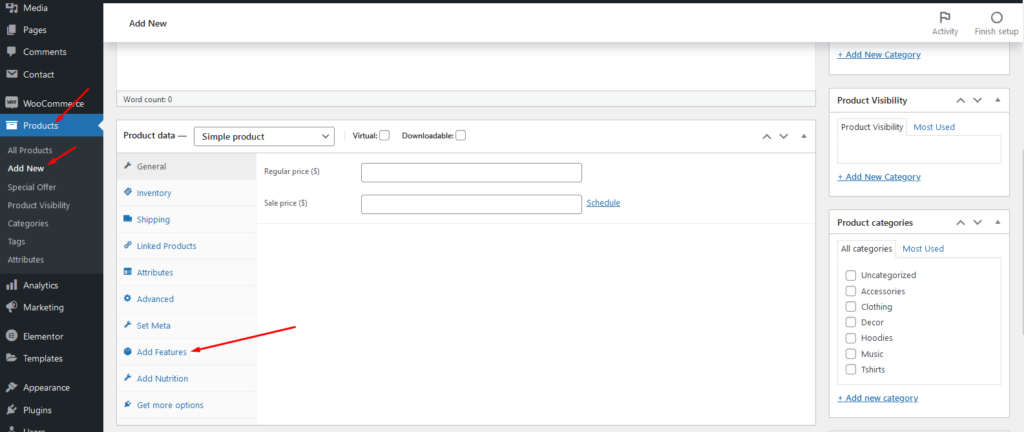
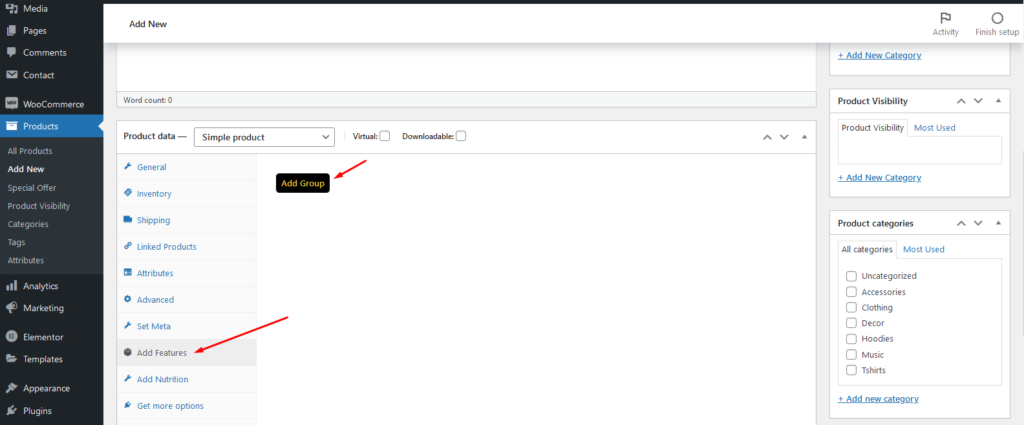
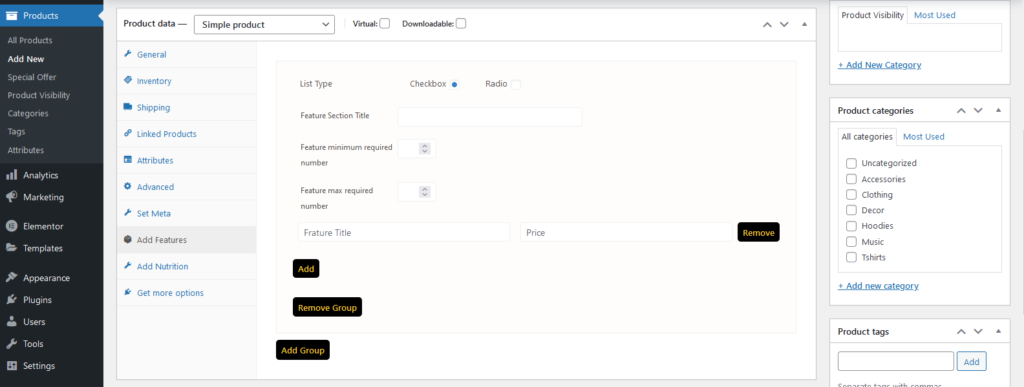
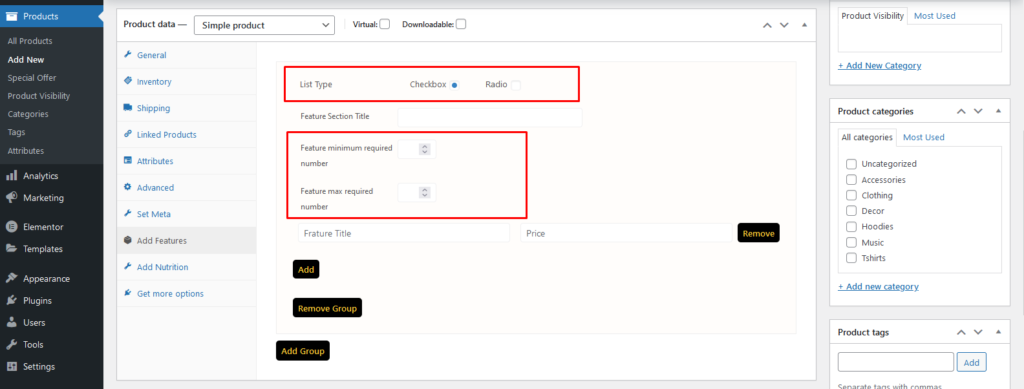
Restrofood provides order status change option to know order current status. All managers can change the order status from there manager page depends on the order activities and customers also can see the order current status from my account -> order page . Manager Status To Customer Status Behaviors: Question: I accept the order by…
To create google API key visit the link https://console.cloud.google.com/ and login with your google access. After that, you need to create a project for API credentials with some Library permission. Follow the screenshot below: Library Support: Key Restrictions:
Restrofood provide invoice logo, shop name, address and footer text add option.
After Cooking Complete the order need to assign delivery boy to order delivery. There has a select option to assign delivery boy in the branch and kitchen manager page order view popup. Follow the screenshot below.
Go to Admin -> RestroFood
No products in the cart.