How To Set & Use Flash Sale Slider Section?
Restrofood provides a flash sale slider Elementor widget to show on sale products. Follow the screenshots to set the settings.


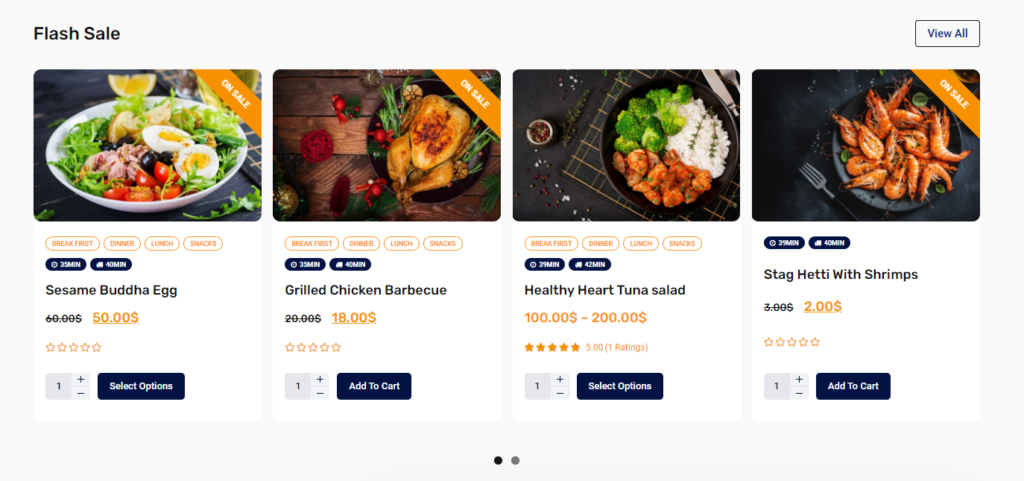
Restrofood provides a flash sale slider Elementor widget to show on sale products. Follow the screenshots to set the settings.


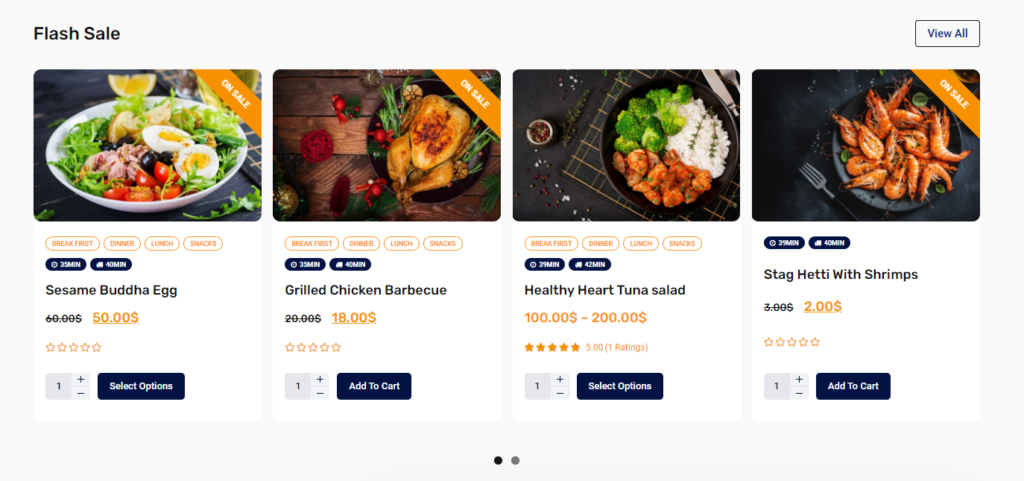
Email notification work on order status. When admin change order status mail automatic send to customer to inform their order current status. Admin ON | OFF the mail notification option from the settings page. Also, the admin can change notification text based on status, Subject text, and mail template header, footer text, and header background…
You need to check system status before WordPress Plugin installation. WordPress This section displays the following information about your WordPress setup: Home URL: The URL of the site’s homepage. Site URL: The root URL of the site. Version: The version of WordPress installed on your site. We recommend always use the latest WordPress version available in WordPress.org. Multisite: Whether or…
RestroFood provides different time and multiple holiday set options for different branches. Here is the screenshot of how and from where the Delivery/Pickup time and holy day set in the branch admin.
Go to Admin -> RestroFood
To work time and date properly with your time you need to settings restrofood plugin timezone from restrofood settings and WP admin settings -> general Restrofood settings option: WP admin settings option:
Upload the xml file. Note: You should upload restrofood product xml first then restrofood media xml file
No products in the cart.