How To Set & Use Flash Sale Slider Section?
Restrofood provides a flash sale slider Elementor widget to show on sale products. Follow the screenshots to set the settings.


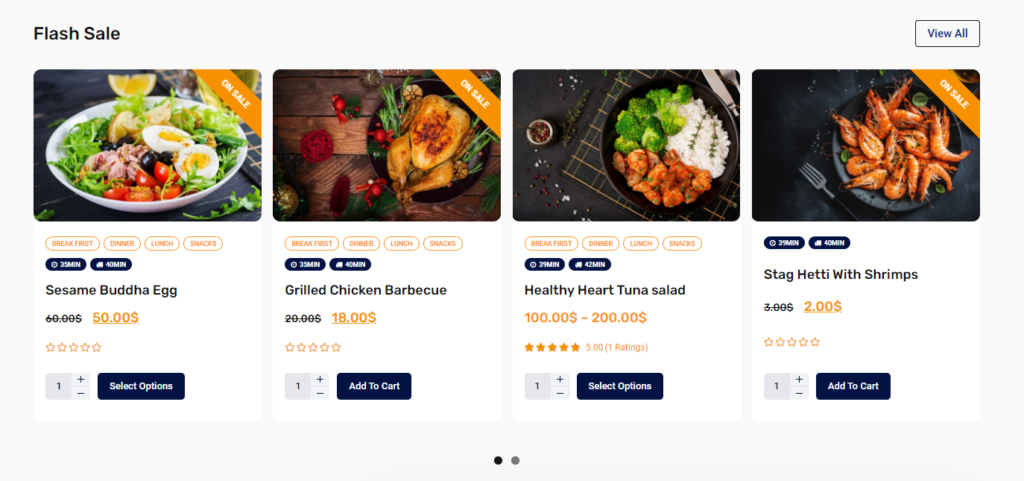
Restrofood provides a flash sale slider Elementor widget to show on sale products. Follow the screenshots to set the settings.


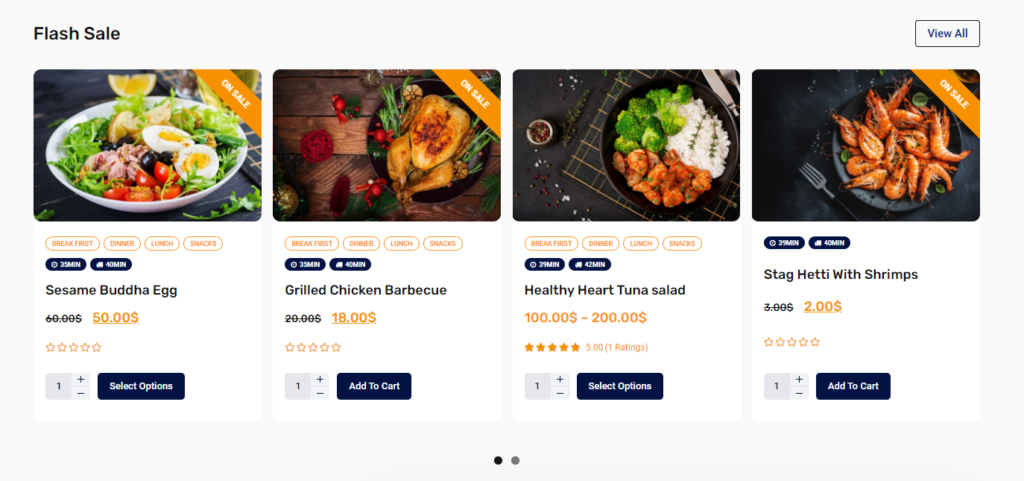
Delivery/Pickup time select option is an awesome feature in this plugin. Customer can select the time when he/she want to delivery and provider delivery the product on that time. Here is the screenshot of how and where the Delivery/Pickup time settings in the admin. Delivery/Pickup time set options. Where will show Delivery/Pickup date and time…
Go to Admin -> RestroFood
Follow the screenshot to understand how to work delivery ability checker by zip location. For Single Branch: Settings Options:
If you want to change the order status text which restrofood provide default, You can! just follow the screenshot below:
Download The copy of the plugin as a zip file, you can manually upload it and install it through the Plugins admin screen. Navigate to Plugins > Add New. Click the Upload Plugin button at the top of the screen. Select the zip file from your local filesystem. Click the Install Now button. When the installation is complete, you’ll see…
Invoice type settings option: Normal Printer layout: Thermal/Receipt Printer layout:
No products in the cart.