How to work location type zip?
Follow the screenshot to understand how to work delivery ability checker by zip location.
For Single Branch:
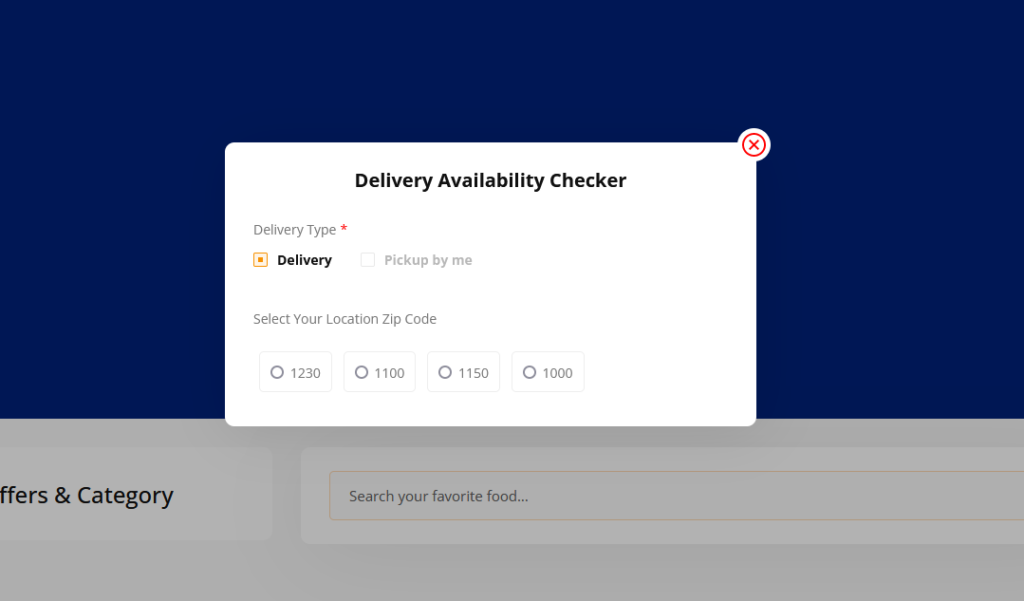

Settings Options:
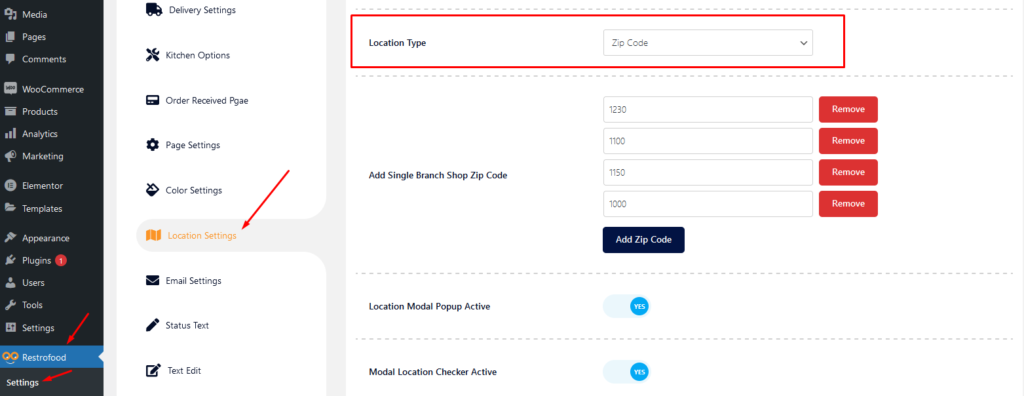
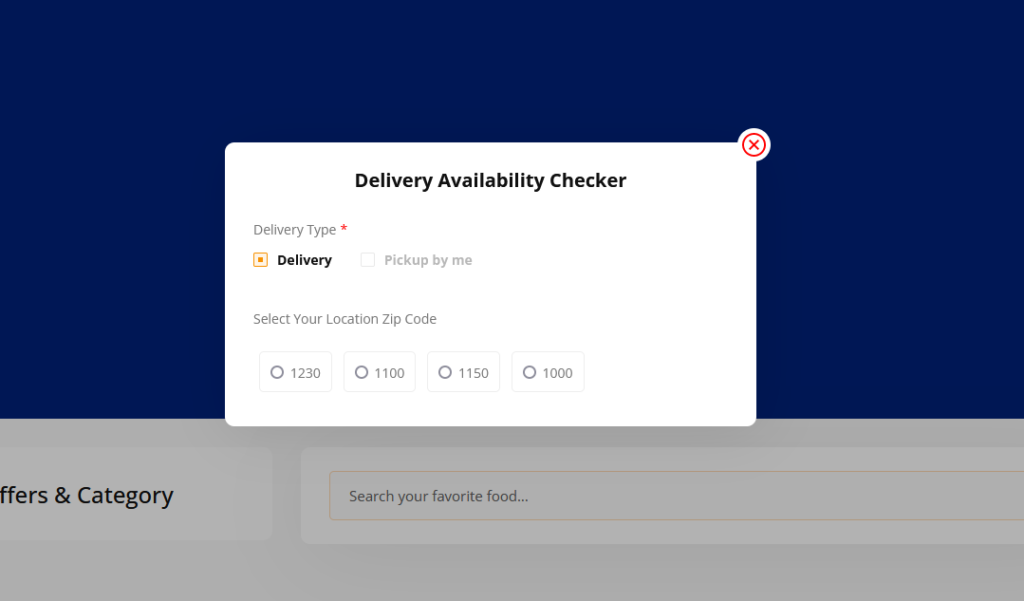

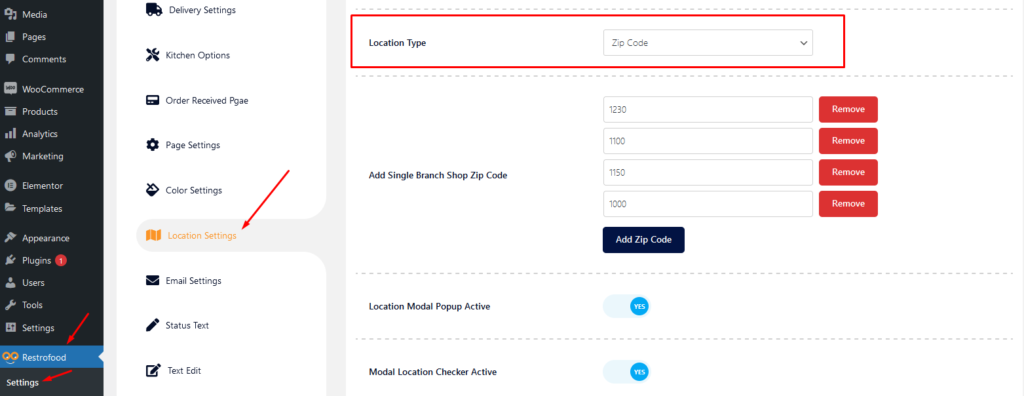
After Cooking Complete the order need to assign delivery boy to order delivery. There has a select option to assign delivery boy in the branch and kitchen manager page order view popup. Follow the screenshot below.
To work time and date properly with your time you need to settings restrofood plugin timezone from restrofood settings and WP admin settings -> general Restrofood settings option: WP admin settings option:
Restrofood provides a flash sale slider Elementor widget to show on sale products. Follow the screenshots to set the settings.
To create google API key visit the link https://console.cloud.google.com/ and login with your google access. After that, you need to create a project for API credentials with some Library permission. Follow the screenshot below: Library Support: Key Restrictions:
Go to Admin -> RestroFood
There has nice ajax filter option ( Filter by delivery date ) to find pre order list in manager page. Please follow the screenshot:
No products in the cart.