Where are the invoice settings?
Follow the screenshot to get invoice settings options.
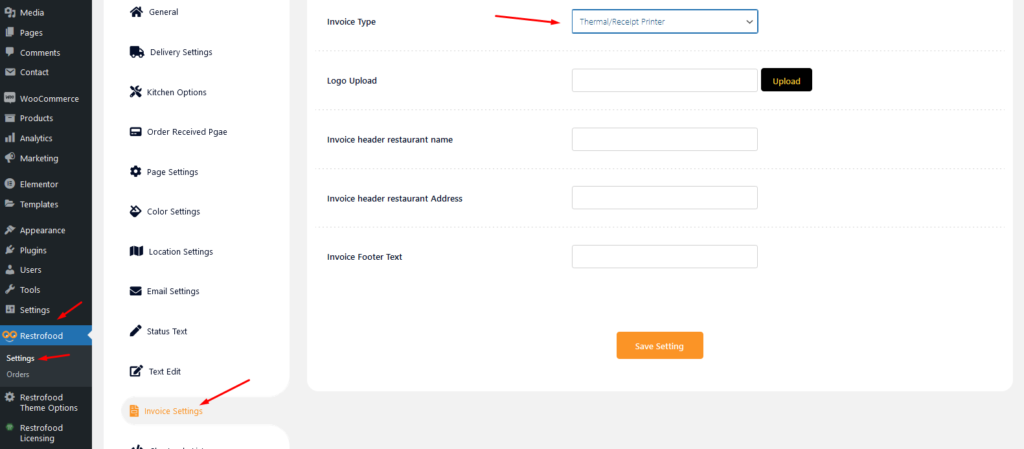
Follow the screenshot to get invoice settings options.
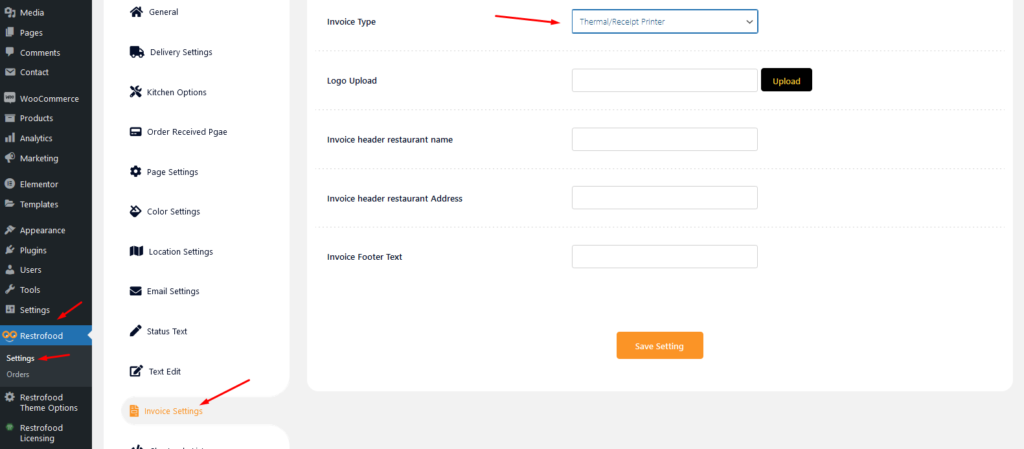
Invoice type settings option: Normal Printer layout: Thermal/Receipt Printer layout:
Set list type and min/mix required option. If you don’t set min or max required number this items are not required for the product to add to cart.
To add product nutrition information follow the screenshot : Preview:
RestroFood provide custom login page for manager admin. The default manager admin login page is /admin ( your-domain.com/admin ). Branch, kitchen manager and delivery boy should be login from here. If you want to change the admin page you will do it easily. At first, create a page which you want as an admin page…
There has nice ajax filter option ( Filter by delivery date ) to find pre order list in manager page. Please follow the screenshot:
If you want to change the order status text which restrofood provide default, You can! just follow the screenshot below:
No products in the cart.