Where are the RestroFood settings options?
Go to Admin -> RestroFood
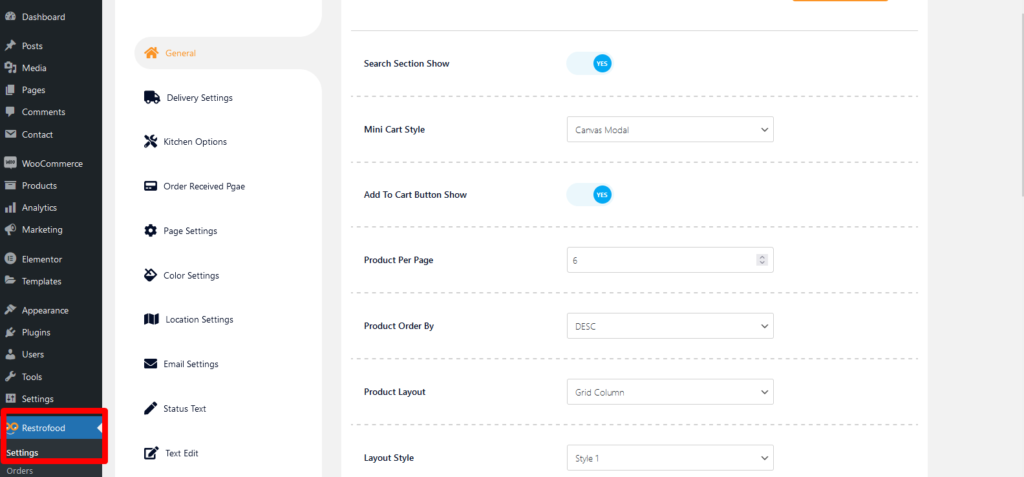
Go to Admin -> RestroFood
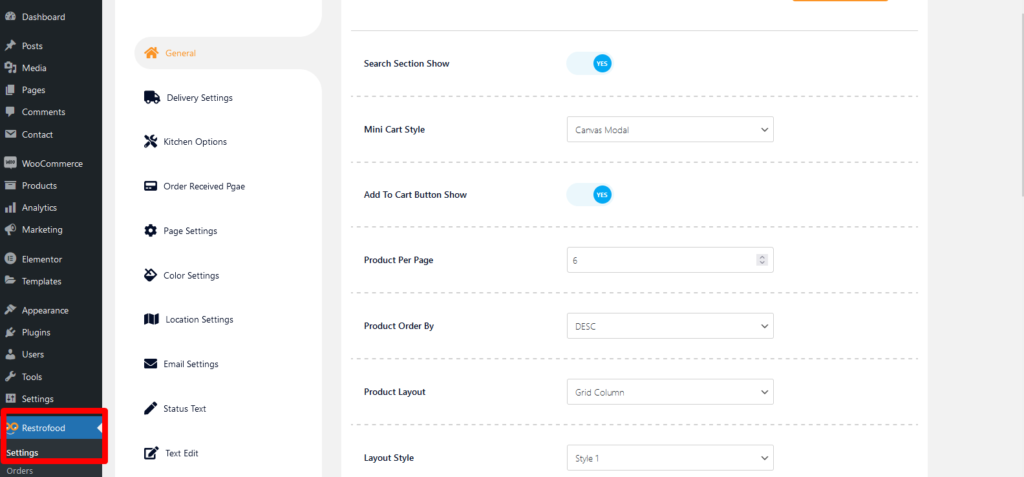
Restrofood provides a nice option to check delivery location availability. There has 2 types of options to check delivery location availability by address and zip code. Customers can check delivery availability in their area before ordering. Delivery Availability Checker Popup: Checkout Page Delivery Availability Checker: Follow The screenshot To Set The Location Settings:
RestroFood WooCommerce quick order branch management system depends on WooCommerce plugin. So you have must be installed WooCommerce Plugin before use RestroFood plugin.
Follow the screenshot to get invoice settings options.
Restrofood provides order status change option to know order current status. All managers can change the order status from there manager page depends on the order activities and customers also can see the order current status from my account -> order page . Manager Status To Customer Status Behaviors: Question: I accept the order by…
To use pre order system you need to set some settings from restrofood delivery settings. Please follow the screenshot. After set all settings you will find the date and time select option in checkout page How to hide delivery date and time from checkout page?
Set how much order you want to received per time slot. If you don’t set any number of this option customers can order unlimited every time slot. If time slot order limit is over customer will see the information like below image. If the customer selects the time, which time slot already crosses the order…
No products in the cart.