From where you will set the invoice printer type?
Invoice type settings option:
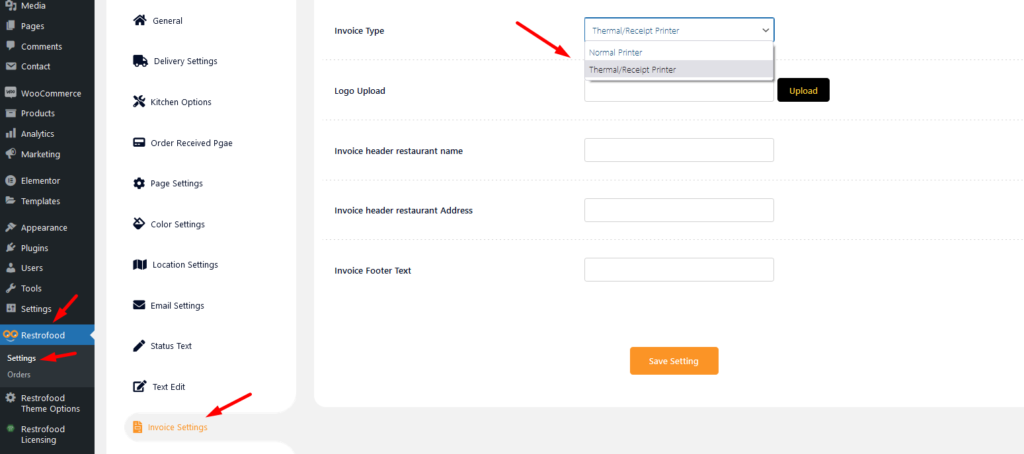
Normal Printer layout:
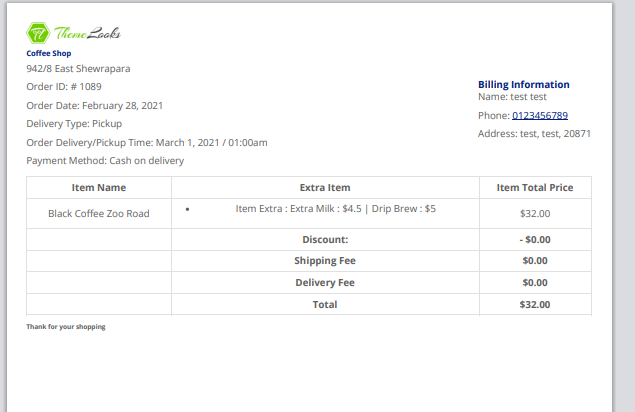
Thermal/Receipt Printer layout:
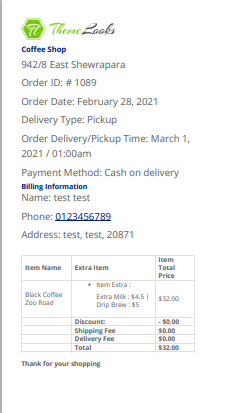
Invoice type settings option:
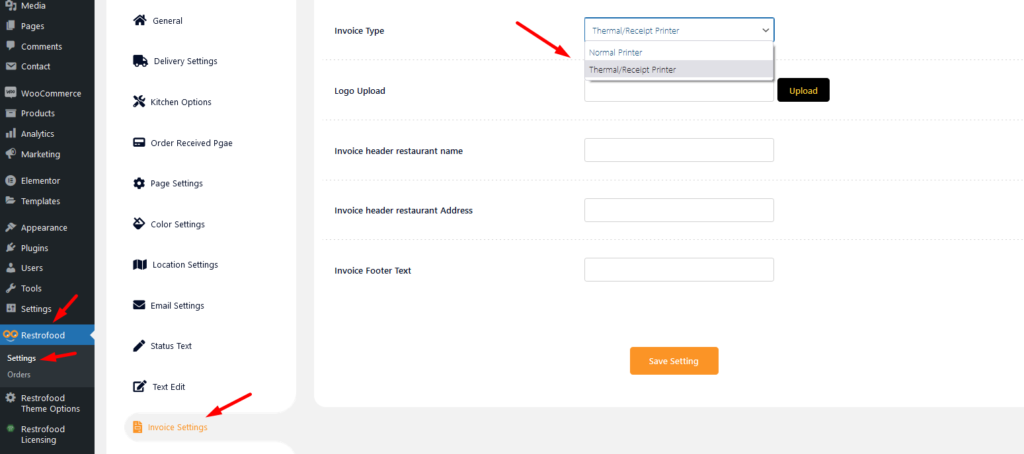
Normal Printer layout:
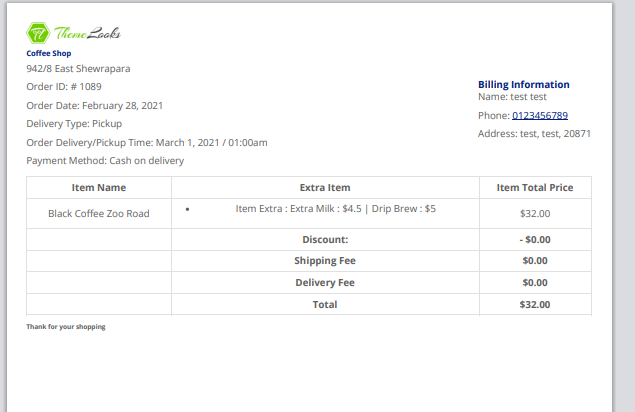
Thermal/Receipt Printer layout:
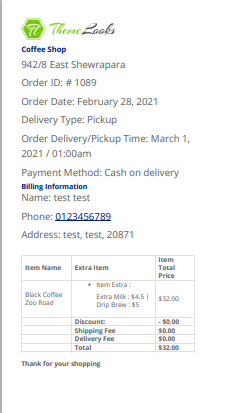
Go to Appearance -> Themes -> Add New -> Upload Theme -> Browse and Install Now You will need to install some required plugins to work the theme properly. Follow the below screenshot.
You will need to create user to access the branch manager, kitchen manager, and delivery boy. Restrofood provides 3 different user roles for different manager. After installing the plugin you will find 3 new user roles in the user role option. The roles are Branch Manager, Kitchen Manager, and Delivery Boy. Follow the screenshot to…
Set list type and min/mix required option. If you don’t set min or max required number this items are not required for the product to add to cart.
RestroFood WooCommerce quick order branch management system depends on WooCommerce plugin. So you have must be installed WooCommerce Plugin before use RestroFood plugin.
Restrofood provide invoice logo, shop name, address and footer text add option.
Restrofood provides 3 unique cart style options. You can choose the one that you prefer most. You can set it globally from the settings option or a specific Elementor widget. Follow the screenshots to set the settings.
No products in the cart.