How to set the time zone?
To work time and date properly with your time you need to settings restrofood plugin timezone from restrofood settings and WP admin settings -> general
Restrofood settings option:
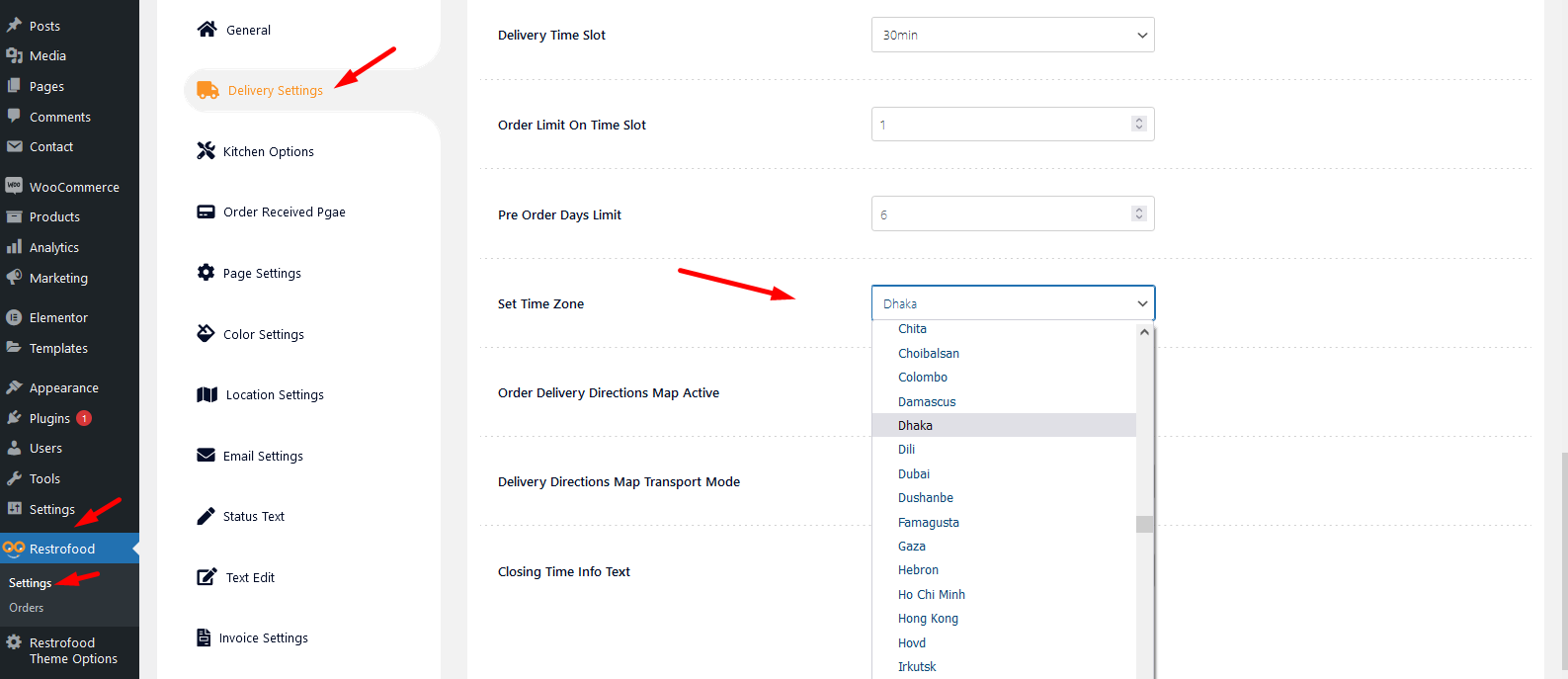
WP admin settings option:
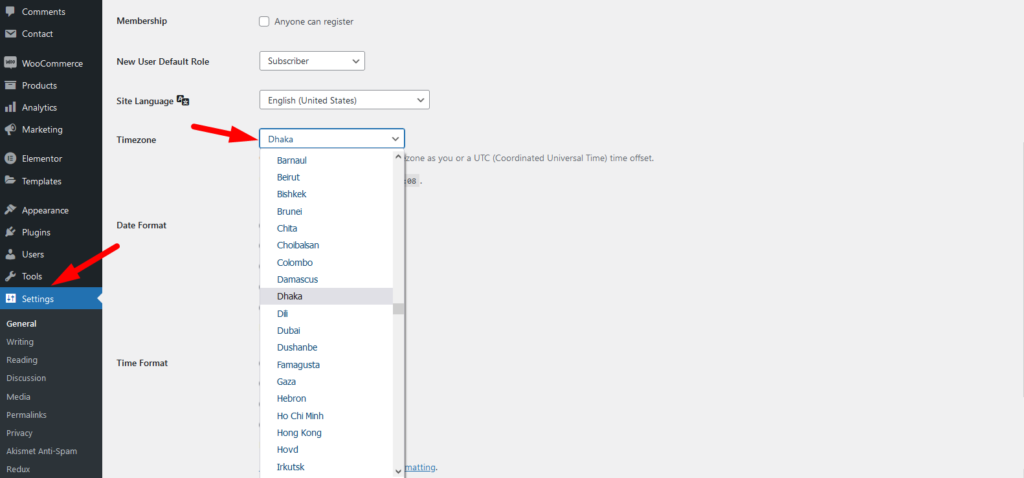
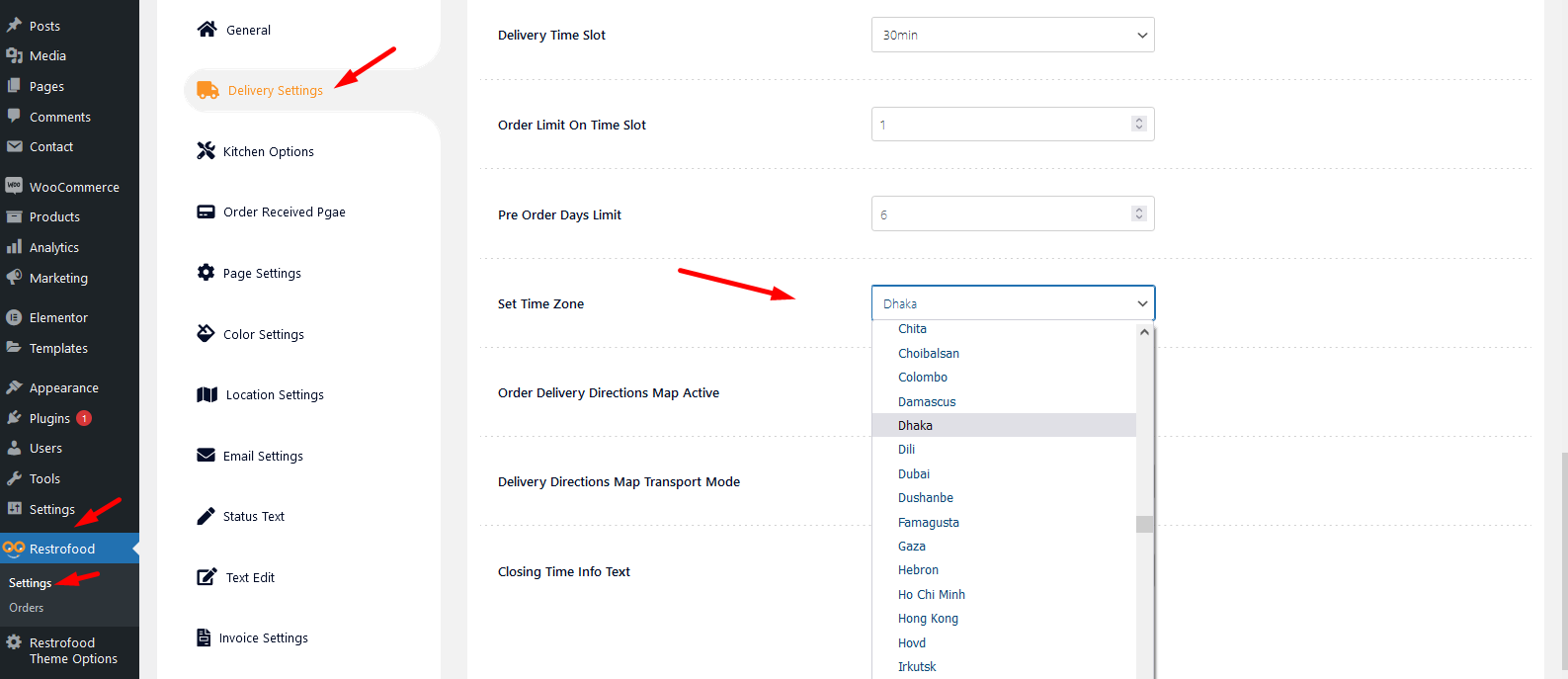
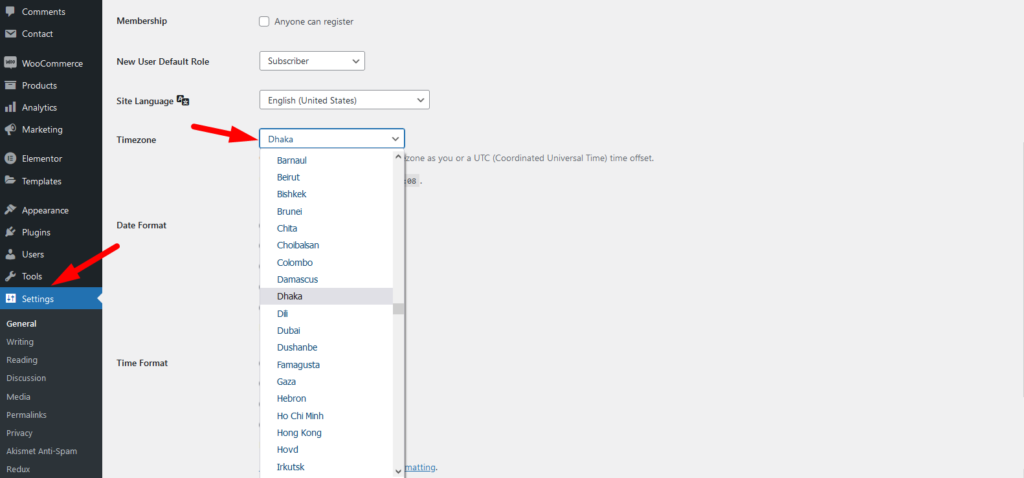
Download The copy of the plugin as a zip file, you can manually upload it and install it through the Plugins admin screen. Navigate to Plugins > Add New. Click the Upload Plugin button at the top of the screen. Select the zip file from your local filesystem. Click the Install Now button. When the installation is complete, you’ll see…
Restrofood provides a flash sale slider Elementor widget to show on sale products. Follow the screenshots to set the settings.
Email notification work on order status. When admin change order status mail automatic send to customer to inform their order current status. Admin ON | OFF the mail notification option from the settings page. Also, the admin can change notification text based on status, Subject text, and mail template header, footer text, and header background…
Upload the xml file. Note: You should upload restrofood product xml first then restrofood media xml file
Set how much order you want to received per time slot. If you don’t set any number of this option customers can order unlimited every time slot. If time slot order limit is over customer will see the information like below image. If the customer selects the time, which time slot already crosses the order…
No products in the cart.