How to add product extra items?
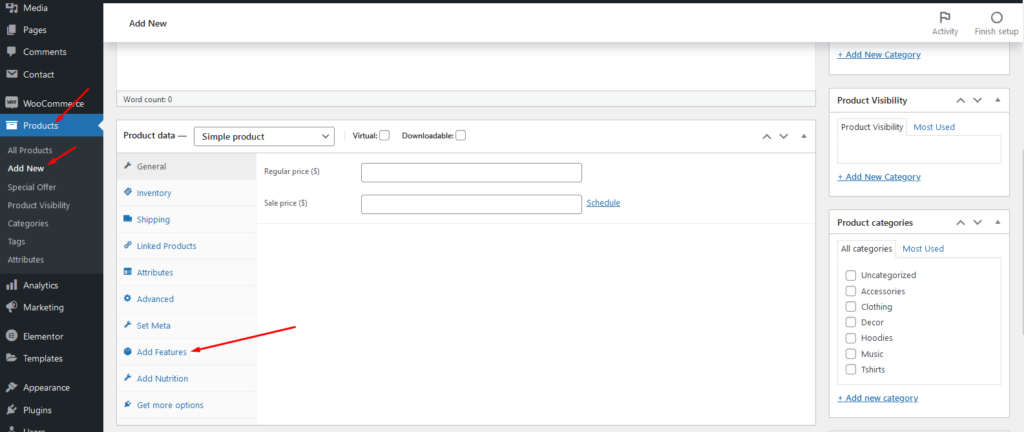
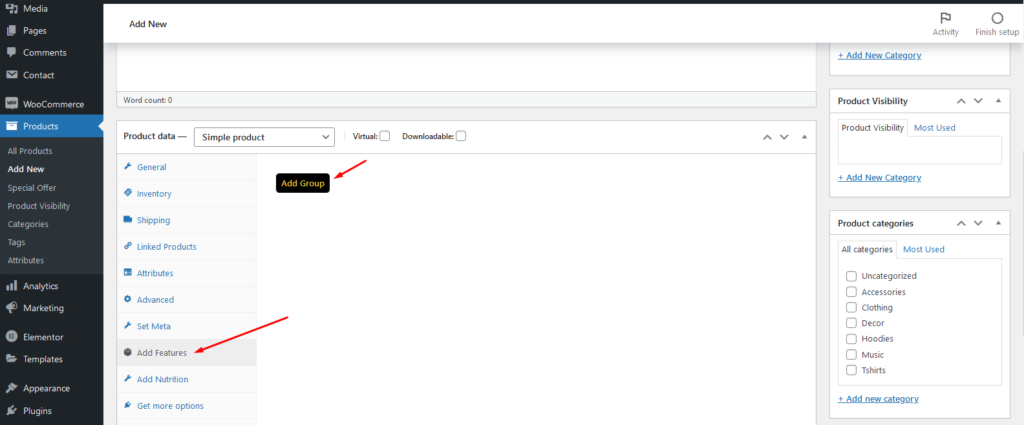
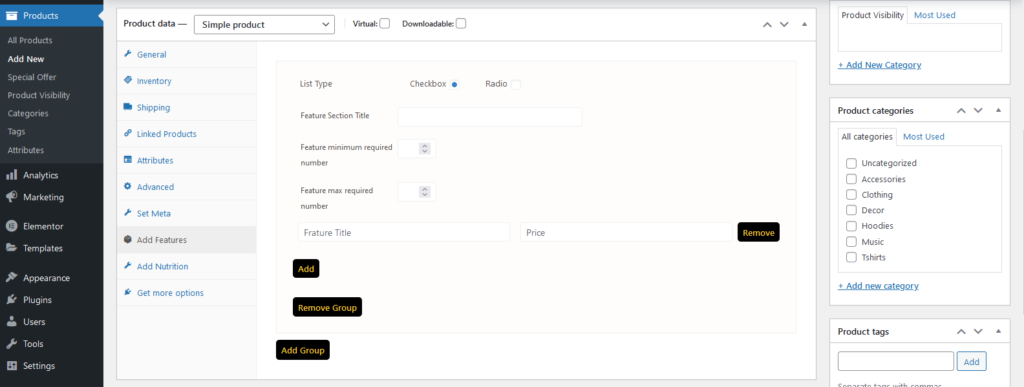
Set list type and min/mix required option. If you don’t set min or max required number this items are not required for the product to add to cart.
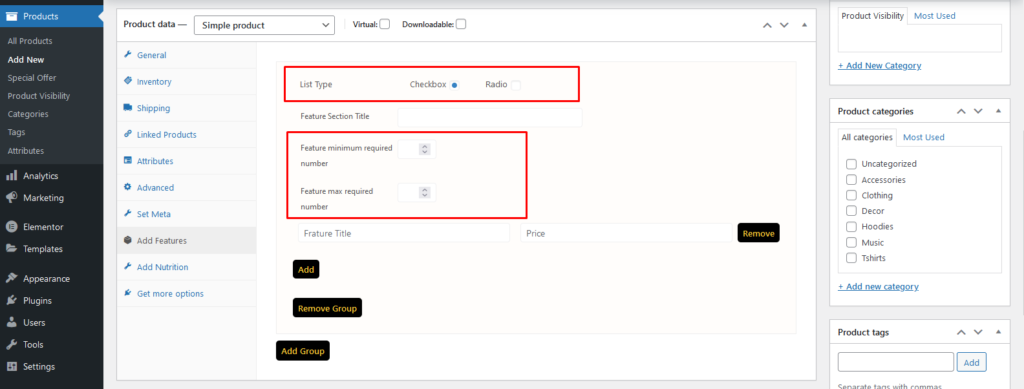
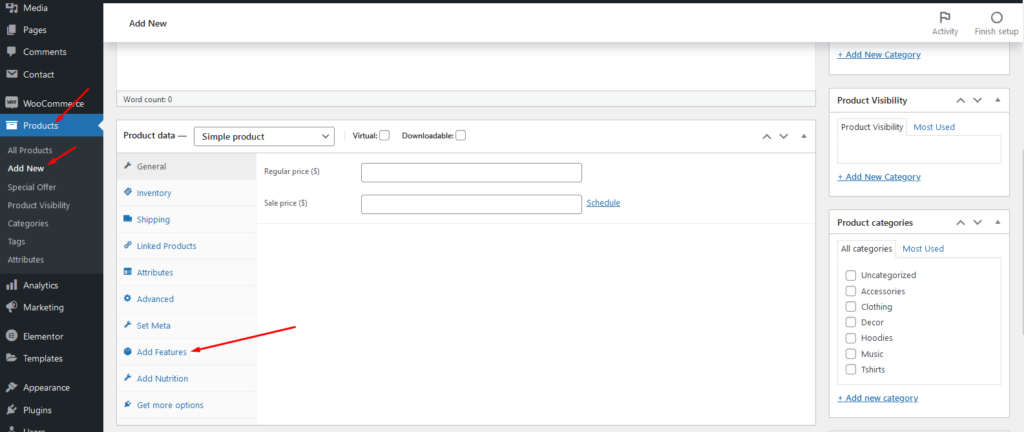
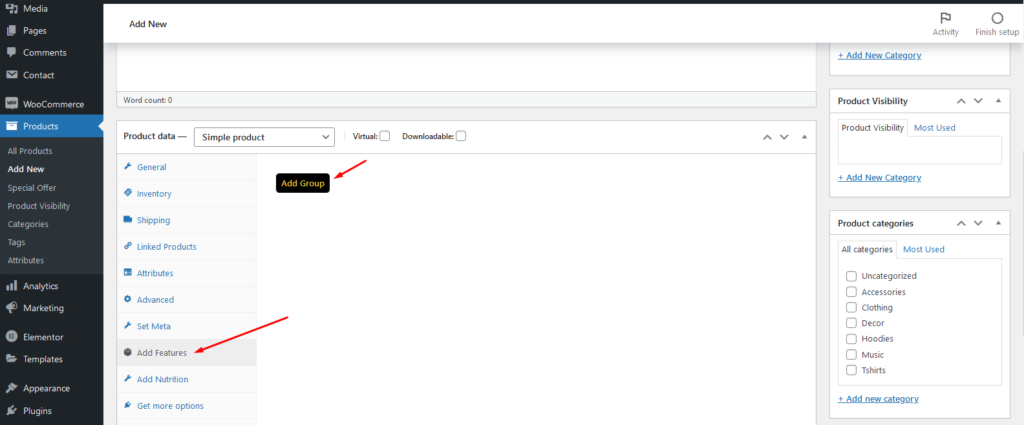
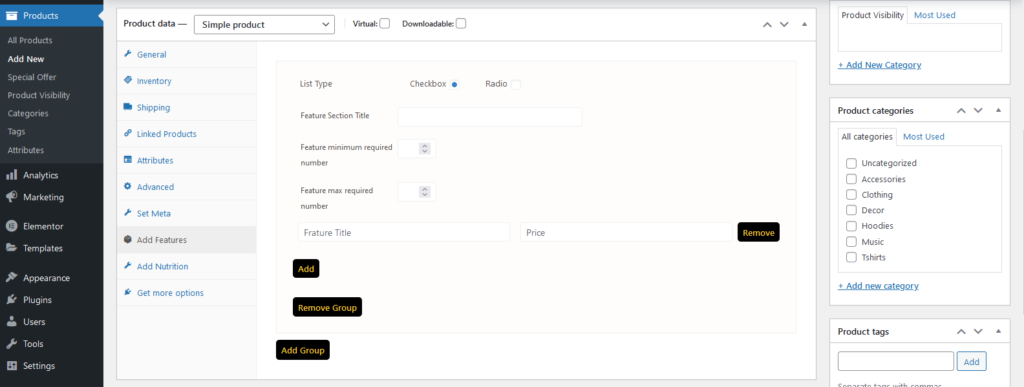
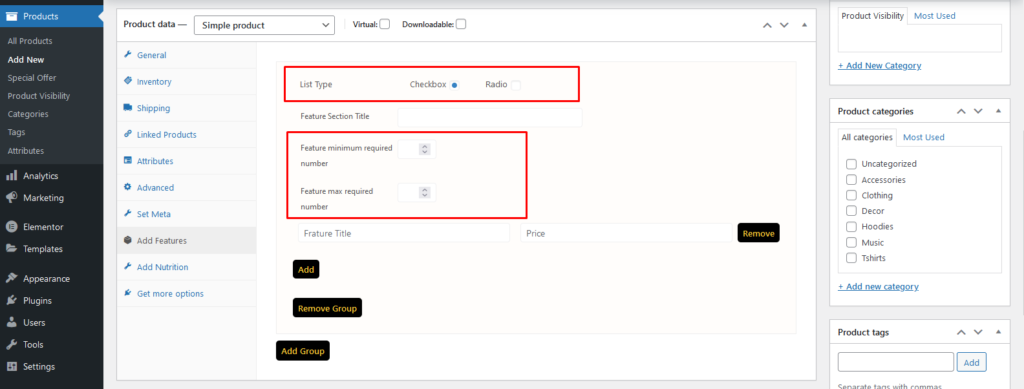
Go to Admin -> RestroFood
To create google API key visit the link https://console.cloud.google.com/ and login with your google access. After that, you need to create a project for API credentials with some Library permission. Follow the screenshot below: Library Support: Key Restrictions:
To use pre order system you need to set some settings from restrofood delivery settings. Please follow the screenshot. After set all settings you will find the date and time select option in checkout page How to hide delivery date and time from checkout page?
Restrofood offers 6 different kinds of product layouts to showcase your products. You can set it globally from the settings option or a specific Elementor widget. Follow the screenshots to set the settings.
Restrofood Theme provides a one-click demo import system. So you could import demo data like our demo site easily. Before installing demo data you should install all required plugins and active restrofood plugin license. Before import demo data make sure you have activated the restrofood license: Import demo data:
No products in the cart.