How To Change Cart Style?
Restrofood provides 3 unique cart style options. You can choose the one that you prefer most. You can set it globally from the settings option or a specific Elementor widget. Follow the screenshots to set the settings.
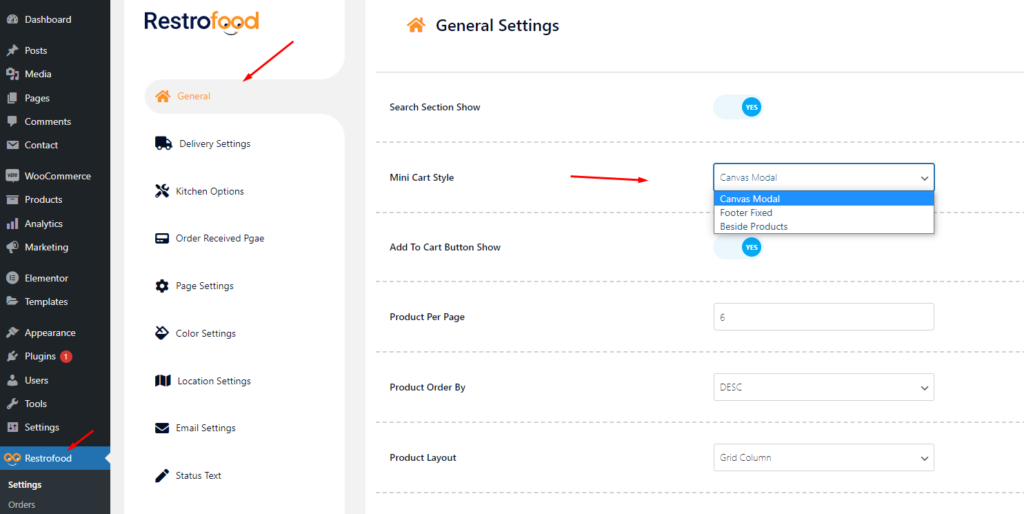

Restrofood provides 3 unique cart style options. You can choose the one that you prefer most. You can set it globally from the settings option or a specific Elementor widget. Follow the screenshots to set the settings.
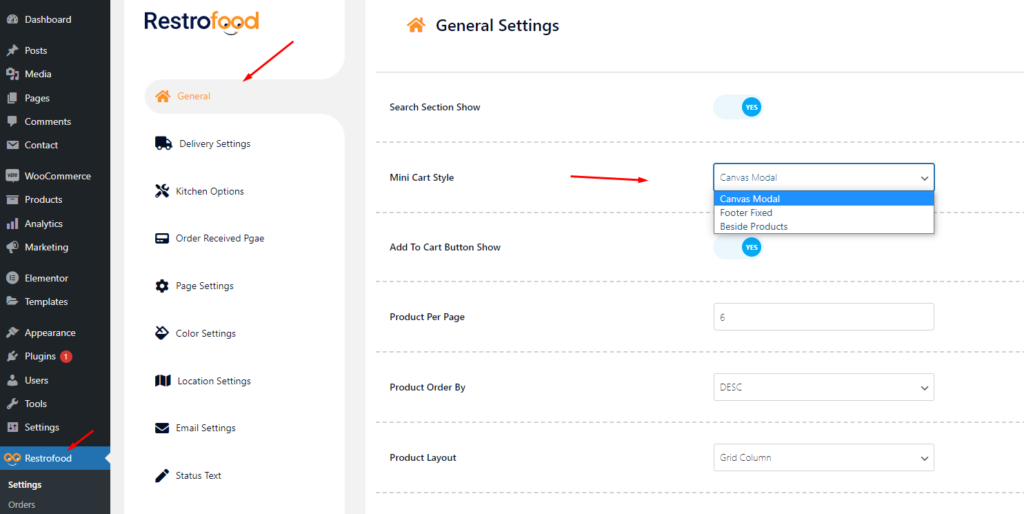

Welcome to WordPress. This is your first post. Edit or delete it, then start writing!
To create product attributes follow the screenshot: Set Product Variations:
Item visibility is divided into several mealtimes- Breakfast, Lunch, Dinner, Snack, etc. The item which is being set for breakfast will not be visible as lunch, dinner, or snacks. The same goes for other mealtimes. Have a look at the below-attached screenshots. You’ll get a complete overview.
You will find the print button in the order details popup:
Restrofood provides a flash sale slider Elementor widget to show on sale products. Follow the screenshots to set the settings.
No products in the cart.