How to import product demo data?
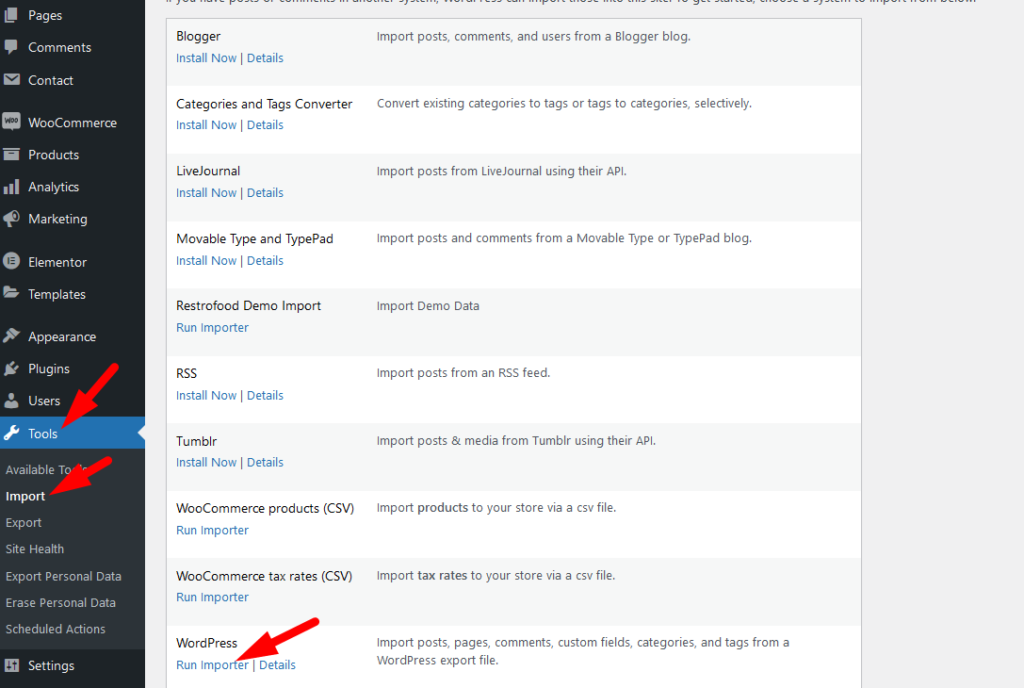
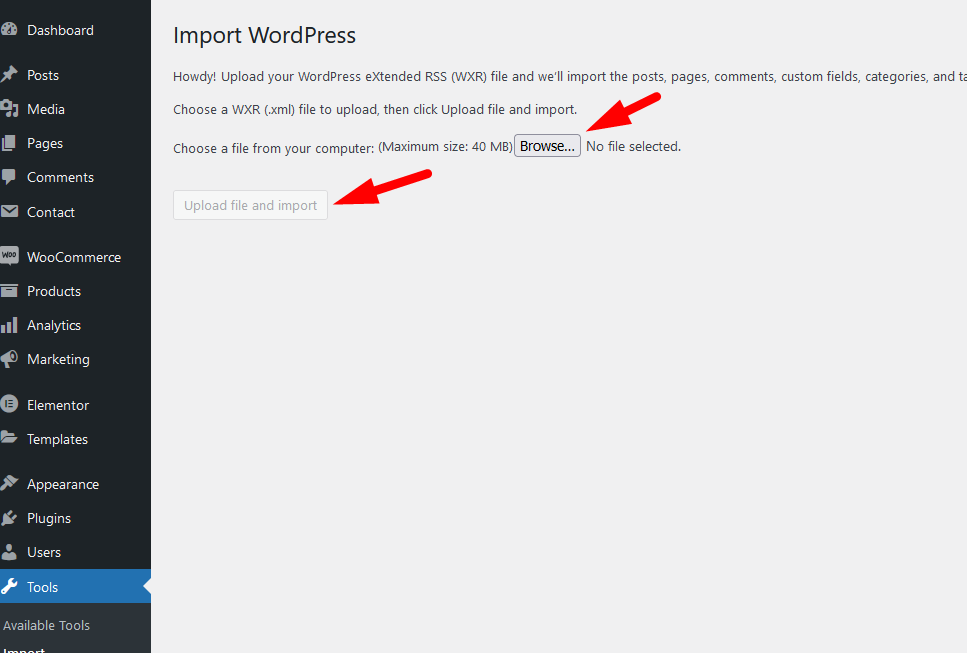
Upload the xml file.
Note: You should upload restrofood product xml first then restrofood media xml file
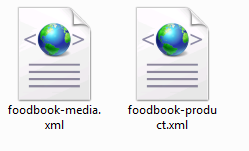
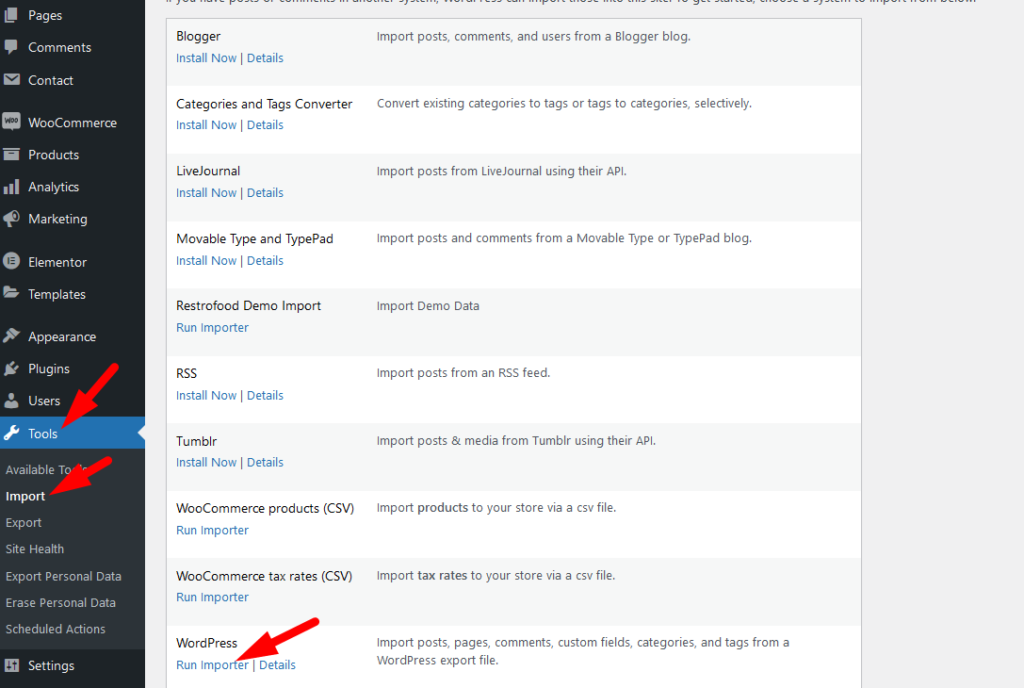
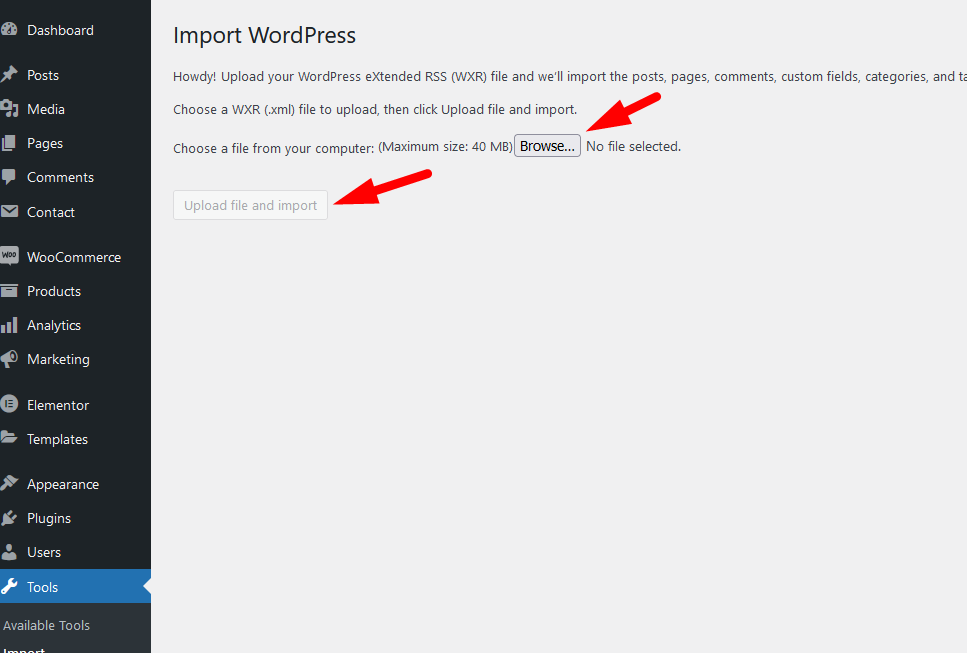
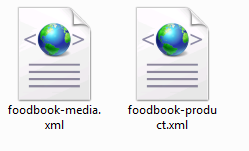
Restrofood provides a nice option to check delivery location availability. There has 2 types of options to check delivery location availability by address and zip code. Customers can check delivery availability in their area before ordering. Delivery Availability Checker Popup: Checkout Page Delivery Availability Checker: Follow The screenshot To Set The Location Settings:
RestroFood plugin provides some default pages after installing the plugin. See the pages list below: 1. Admin ( admin page to login branch manager, kitchen manager, and delivery boy )2. Branch Manager ( Branch Manager page to manage branch order )3. Kitchen Manager ( KitchenManager page to manage branch order in the kitchen )4. RestroFood…
Restrofood Theme provides a one-click demo import system. So you could import demo data like our demo site easily. Before installing demo data you should install all required plugins and active restrofood plugin license. Before import demo data make sure you have activated the restrofood license: Import demo data:
RestroFood provides background, text, button, anchor link, etc color change option so that you could match the plugin environment color with your website. Follow the screenshot to get the option:
Restrofood provides a flash sale slider Elementor widget to show on sale products. Follow the screenshots to set the settings.
Restrofood offers 6 different kinds of product layouts to showcase your products. You can set it globally from the settings option or a specific Elementor widget. Follow the screenshots to set the settings.
No products in the cart.