Where you will find Order status text change options?
If you want to change the order status text which restrofood provide default, You can! just follow the screenshot below:
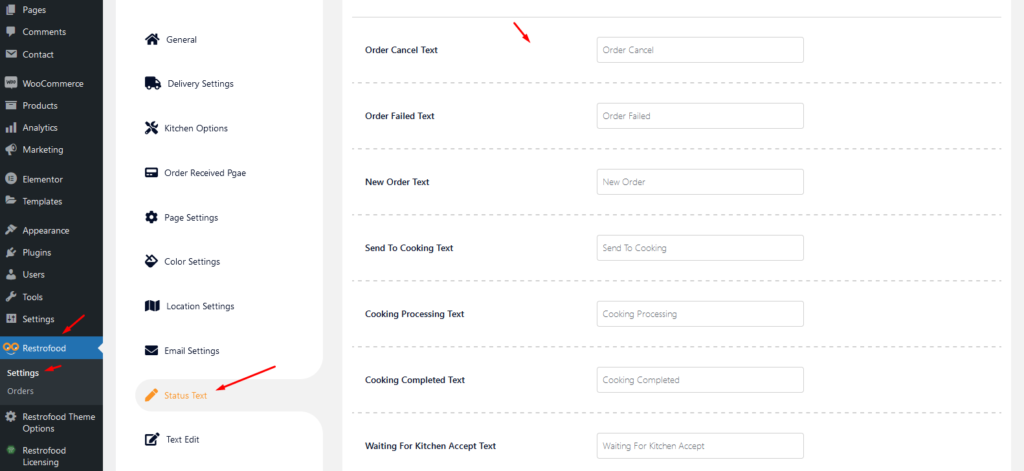
If you want to change the order status text which restrofood provide default, You can! just follow the screenshot below:
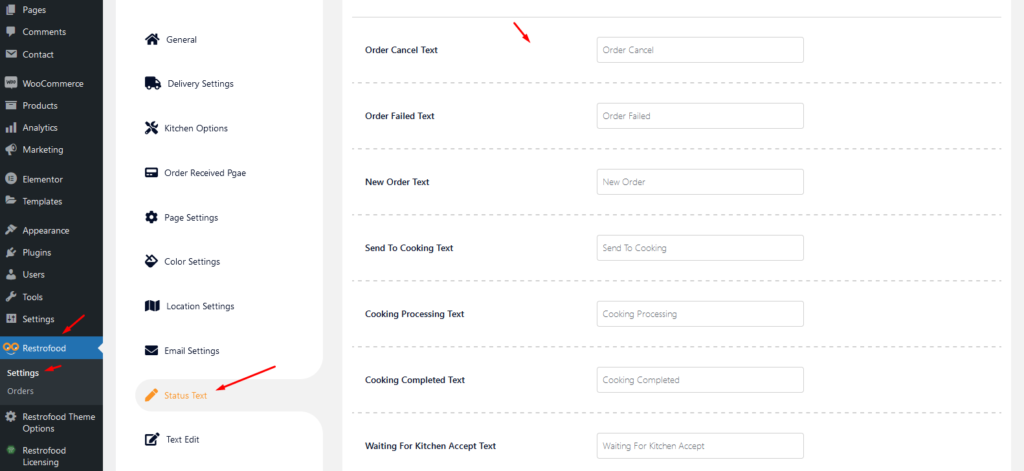
Go to Appearance -> Themes -> Add New -> Upload Theme -> Browse and Install Now You will need to install some required plugins to work the theme properly. Follow the below screenshot.
Item visibility is divided into several mealtimes- Breakfast, Lunch, Dinner, Snack, etc. The item which is being set for breakfast will not be visible as lunch, dinner, or snacks. The same goes for other mealtimes. Have a look at the below-attached screenshots. You’ll get a complete overview.
Delivery/Pickup time select option is an awesome feature in this plugin. Customer can select the time when he/she want to delivery and provider delivery the product on that time. Here is the screenshot of how and where the Delivery/Pickup time settings in the admin. Delivery/Pickup time set options. Where will show Delivery/Pickup date and time…
Welcome to WordPress. This is your first post. Edit or delete it, then start writing!
Restrofood provide invoice logo, shop name, address and footer text add option.
No products in the cart.