How to set the minimum order amount for free shipping?
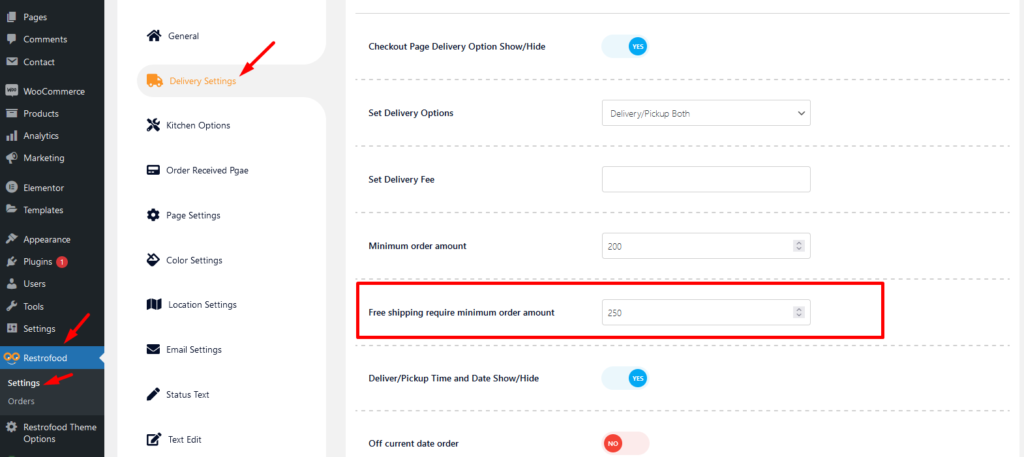
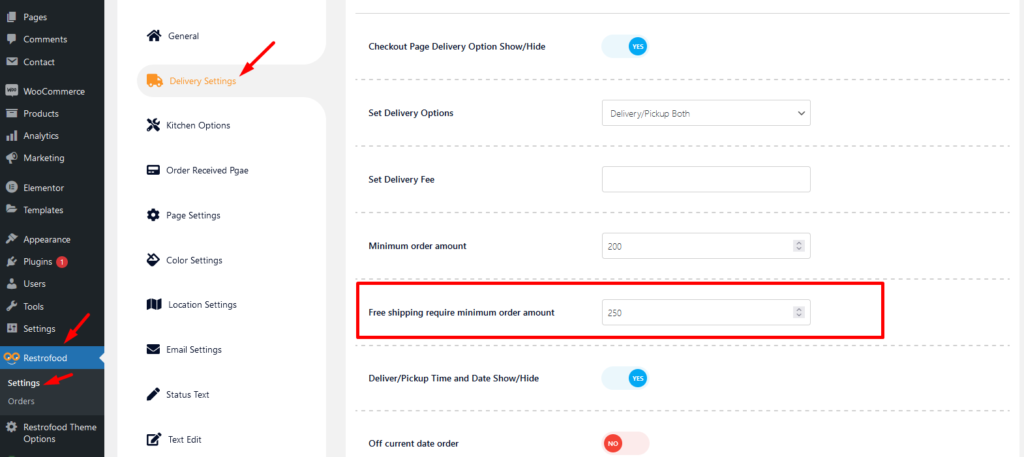
Follow the screenshot to get invoice settings options.
Item visibility is divided into several mealtimes- Breakfast, Lunch, Dinner, Snack, etc. The item which is being set for breakfast will not be visible as lunch, dinner, or snacks. The same goes for other mealtimes. Have a look at the below-attached screenshots. You’ll get a complete overview.
Invoice type settings option: Normal Printer layout: Thermal/Receipt Printer layout:
Restrofood provides a flash sale slider Elementor widget to show on sale products. Follow the screenshots to set the settings.
The main admin can see and controls all branch orders from Branch order manage page. This page can access only main admin user from dashboard. There has so many options in this page. Following the options list below : Order filter by date and branch Show statistic on Total Order, Total Completed Order, Total Cancel…
No products in the cart.