Where you will find a print button to print the invoice?
You will find the print button in the order details popup:
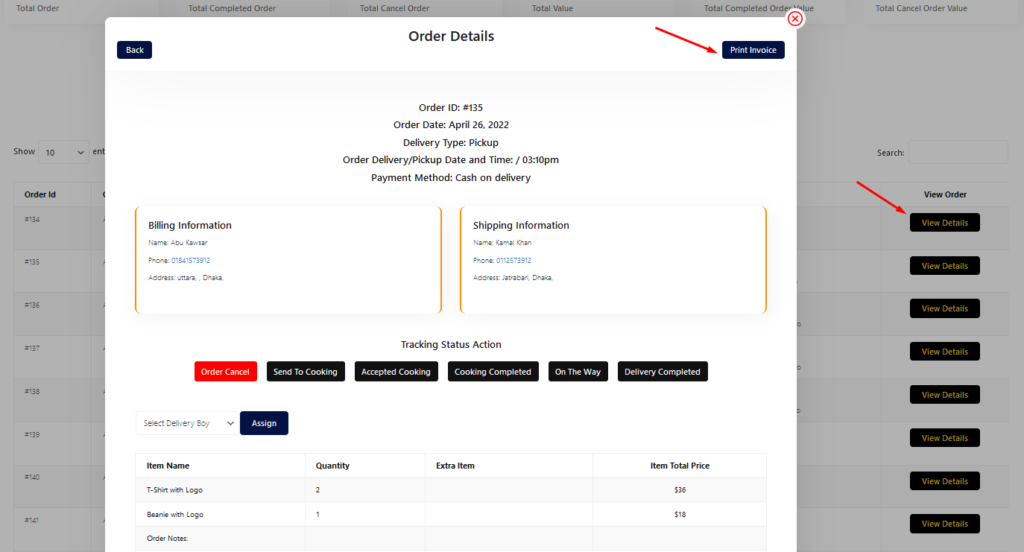
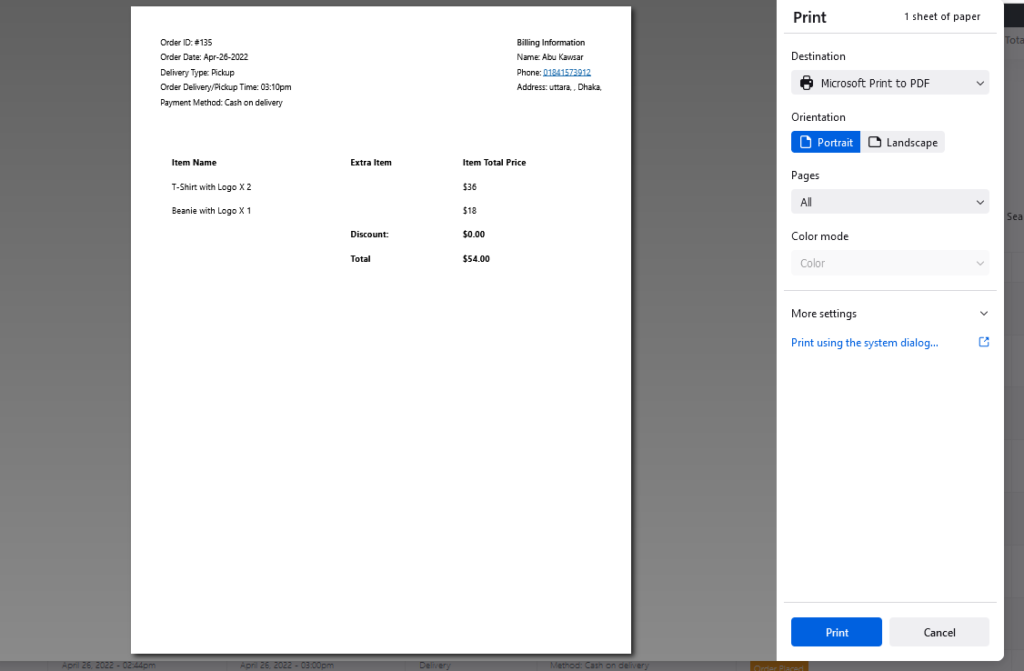
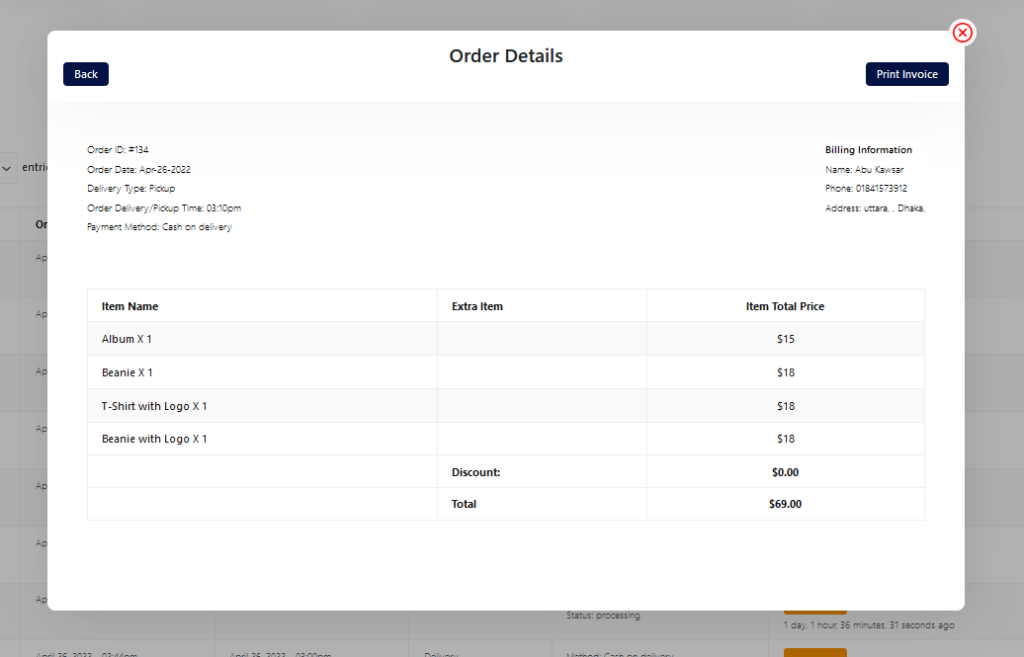

You will find the print button in the order details popup:
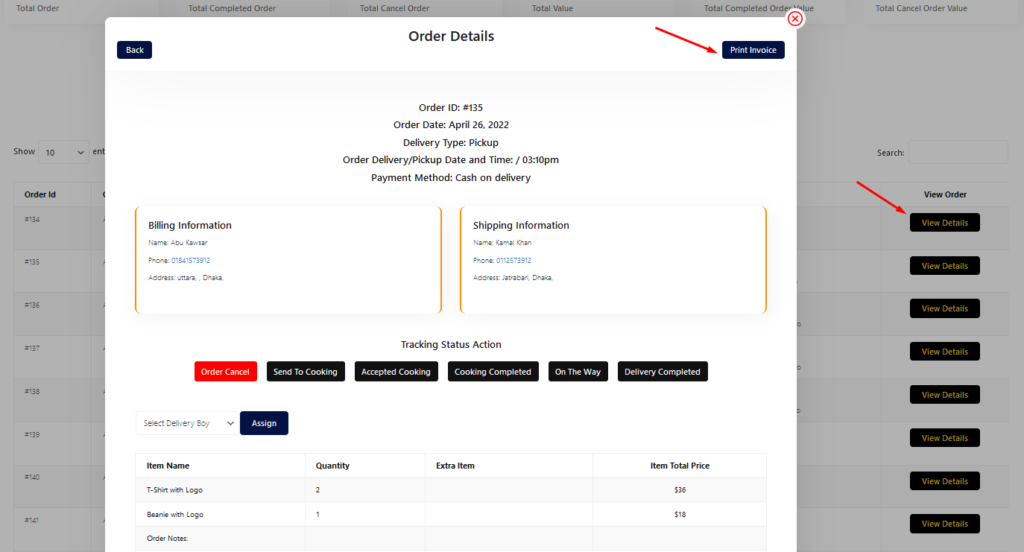
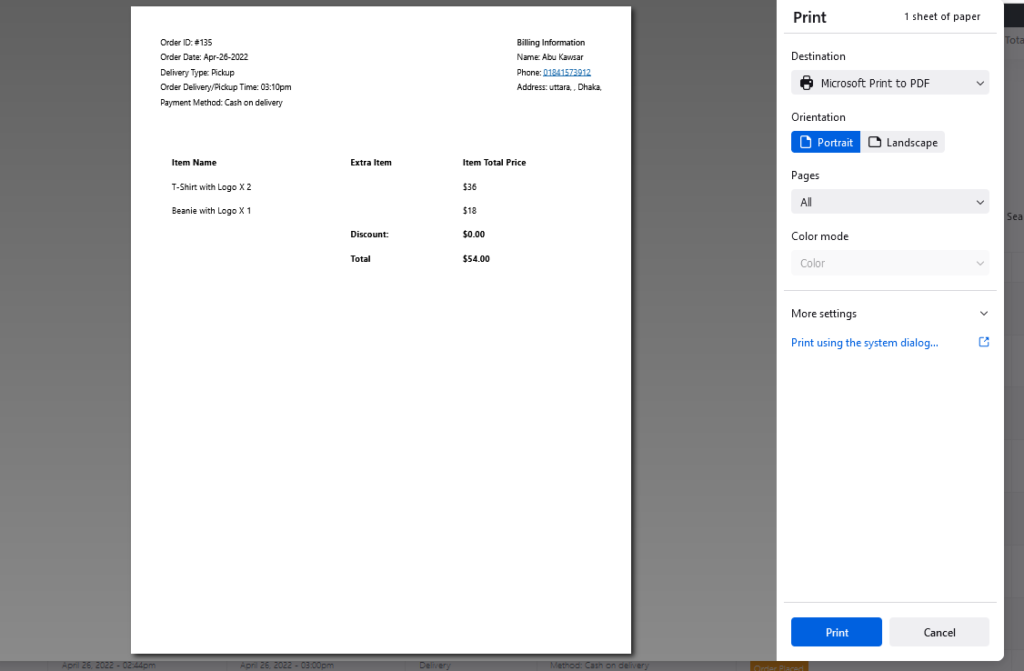
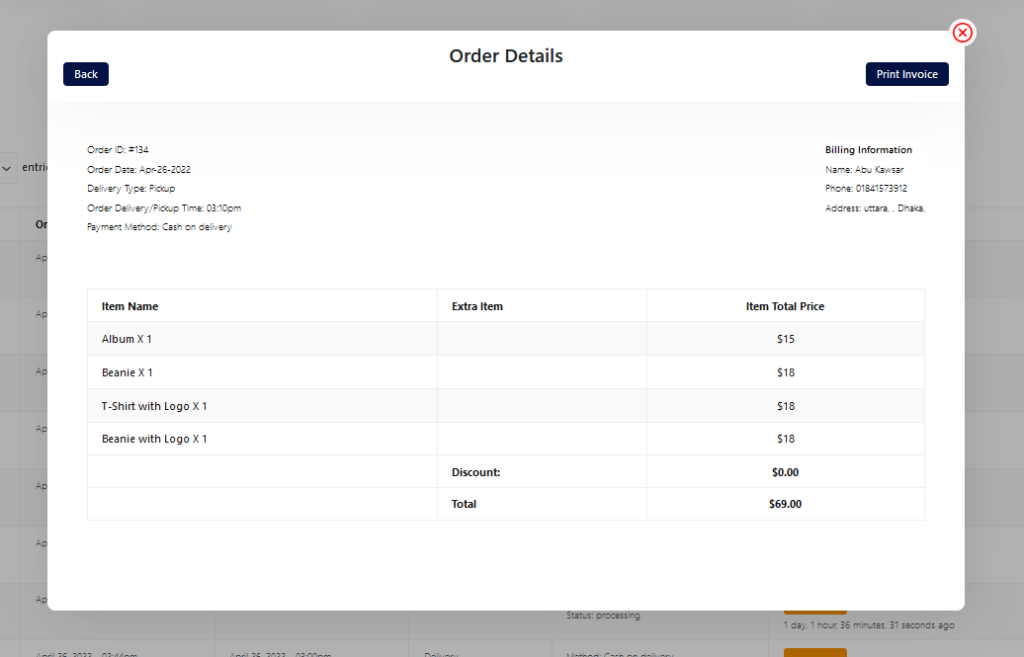

RestroFood WooCommerce quick order branch management system depends on WooCommerce plugin. So you have must be installed WooCommerce Plugin before use RestroFood plugin.
RestroFood plugin provides some default pages after installing the plugin. See the pages list below: 1. Admin ( admin page to login branch manager, kitchen manager, and delivery boy )2. Branch Manager ( Branch Manager page to manage branch order )3. Kitchen Manager ( KitchenManager page to manage branch order in the kitchen )4. RestroFood…
You need to check system status before WordPress Plugin installation. WordPress This section displays the following information about your WordPress setup: Home URL: The URL of the site’s homepage. Site URL: The root URL of the site. Version: The version of WordPress installed on your site. We recommend always use the latest WordPress version available in WordPress.org. Multisite: Whether or…
To create google API key visit the link https://console.cloud.google.com/ and login with your google access. After that, you need to create a project for API credentials with some Library permission. Follow the screenshot below: Library Support: Key Restrictions:
To add product nutrition information follow the screenshot : Preview:
To use pre order system you need to set some settings from restrofood delivery settings. Please follow the screenshot. After set all settings you will find the date and time select option in checkout page How to hide delivery date and time from checkout page?
No products in the cart.